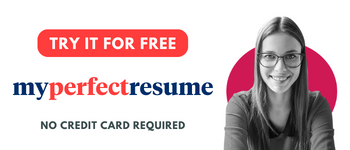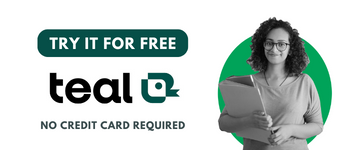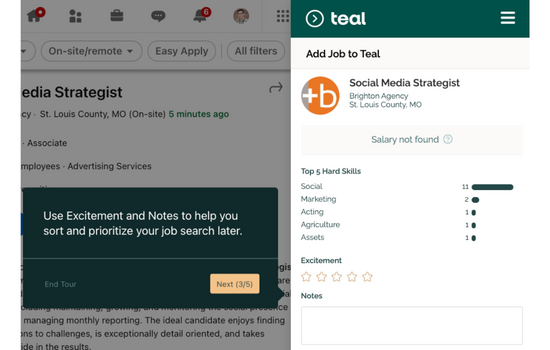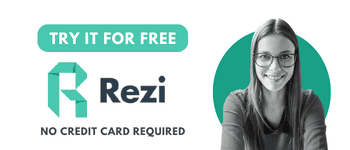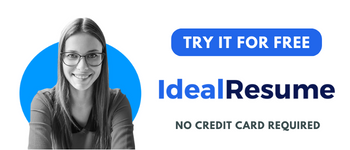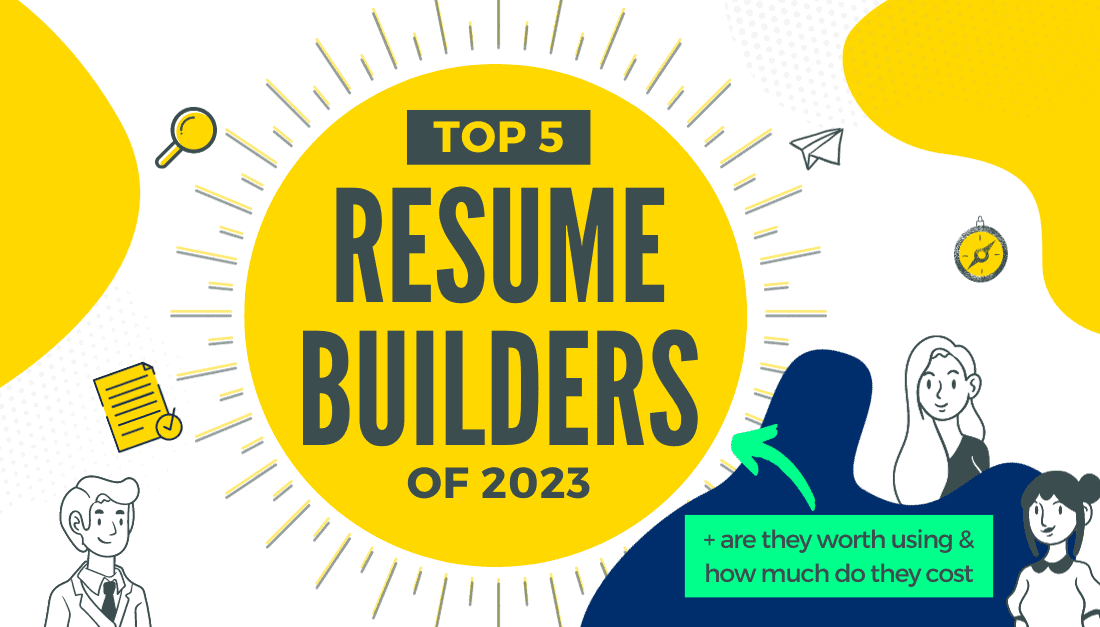
The 5 Best Resume Builders of 2023 | Pros & Cons + Prices
One of the fastest ways to create a resume is by using a free resume builder. These days, the best resume builders are far more advanced than most people realize.
Modern resume builders can:
- Write your bullet points for you (using AI)
- Give you smart recommendations on improvements
- And even check that your resume has the right keywords
If you’re wondering whether you should use a resume builder, consider this:
According to surveys, 47% of people say they struggle with showcasing their best experience on their resume. Even more surprisingly, most people (56%) said they’ve seen very few resumes that really shined.
Like with many job search topics though, the problem isn’t a lack of choice, it’s that there are too many choices.
If you search for the “best free resume builders,” you’ll get dozens of lists and hundreds of choices. The problem is that most of these lists are written by the resume builder companies themselves.
If you look at Zety’s best free resume builders you’ll find that they recommend…Zety.
If you look at Resume Genius’ best free resume builders you’ll find that they recommend…you guessed it, Resume Genius.
As the saying goes, don’t go to a surgeon and ask if you need surgery.
So, which resume builder is actually best? And are they truly free?
At GHYC, we don’t have a resume builder. In fact, I often recommend people build their resume the old fashioned way, with a simple Google Docs template.
But there are times when a resume builder can be helpful and actually help you land your job faster.
In this post, we’ll explain:
- Is it worth paying for a resume builder?
- What should you look for in a resume builder?
- What are the best resume builders currently available?
- Which resume builder is right for your particular situation?
I've also managed to chat with some of the Founders of these resume building tools and secure discounts (up to 20% off!) on some of their premium features for our readers.
If you’d like to jump straight to the resume builder reviews, here are our recommendations for the 5 best free resume builders of 2023:
(Please Note: We are 100% donation supported. We provide all of our job search materials for free. None of the companies on this list have paid us to include them. One way you can support our efforts, however, is by using the links in this post if you choose to use one of the resume builders. There is no additional cost to you, but it helps us keep our site free to all job seekers).
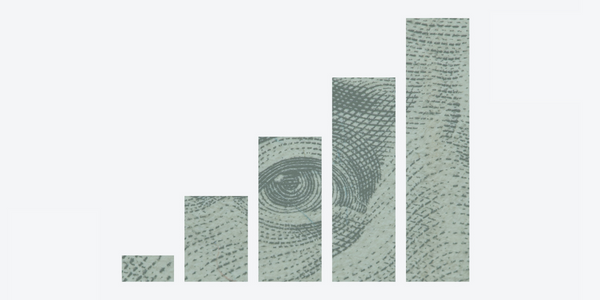
Is It Worth Paying For A Resume Builder?
When you’re job seeking, every dollar counts. I understand this more than most. When I was job seeking, I ended up having $60 left in my bank account and actually became an Uber driver to make ends meet.
What most people don't know, however, is that most of the features on most resume builders are free to use.
Some resume builders do have some premium features that may or may not be worth it, depending on your particular situation.
So, before you go out and spend money on a resume builder, first we need to answer, “is it worth paying for a resume builder at all?”
There are 3 ways to approach job seeking, so let’s break down each one real quick here:
1. Write your resume yourself
The cheapest way to put together your resume is to do it yourself. While this may be a tempting option, it can have its drawbacks. The biggest drawback is that you might spend more time on formatting your resume than actually honing its content.
When I was applying to jobs, I fell for this trap. I literally spent dozens of hours fixing broken formatting. It was a constant distraction and made my job search much longer than it needed to be.
If you are on a super tight budget, however, there are ways to improve this. You can, for example, use ChatGPT to write your resume.
We also offer a 100% free resume course to help guide you. Pair that with these 2 ATS-friendly resume templates and you can most definitely write your resume on your own.
2. Use a resume builder
If you’re in need of a job sooner rather than later, using a resume builder can be a great shortcut. Not only will a resume builder save you hours on formatting, but it will also make sure your resume is compatible with applicant tracking systems.
In addition, most of the resume builders on this list also offer writing suggestions and even done-for-you bullet points using AI (my how times have changed!).
And, best of all, a lot of the free resume builders don’t charge you anything until you actually want to download the resume. The price points are also very reasonable, from just $3 to $9 depending on which option you choose. We’ve also included a resume builder on the list that is 100% free (even to download your resume too!).
3. Hire a professional resume writer
This last option is best if you’re trying to make a bigger career move, such as earning a promotion or making a career pivot. In that case, hiring a professional resume writer may be very worthwhile. We have a list of some of the best resume writers (and their prices) here.
So, is it worth paying for a resume builder?
In most cases, yes.
The three reasons I personally like using a resume builder are:
1. Use a resume builder to give you ideas for your resume.
Many resume builders now offer AI writing suggestions that are super helpful. You’ll still need to do some work to refine the suggestions, but a resume builder can help accelerate your resume writing process a lot.
2. Use a resume builder to customize your resume quickly.
Instead of sending off one version of your resume and waiting to hear back, a resume builder allows you to try different formats quickly. With the recommended resume makers below, you can literally build 5 different resumes in minutes instead of hours.
3. Use a resume builder to check that your resume is ATS-friendly
If you’re applying to competitive jobs, there's a chance that recruiters are searching within their applicant tracking systems using keywords. To make sure your resume shows up in these searches, you can use a resume builders built-in resume checker. This is a great add-on feature to have as insurance.

What To Look For In A Resume Builder
There are a LOT of factors that go into choosing the right resume builder. In our opinion, some factors are far more important than others.
When we evaluated these top resume builders, we focused on:
Speed & Ease of Use
The entire point of a resume builder is that it makes your life easier. After all, you don’t want to spend weeks tweaking and messing around with your resume. The #1 job of a resume builder, in our opinion, is to remove the headaches of building a resume so that you can concentrate on the actual content of your resume.
Encourage Best Practices
We disqualified a lot of resume builder websites because they offered a lot of templates that didn’t follow resume best practices. Many of these templates encouraged notoriously bad resume mistakes like adding graphics, self-scoring your skills, and other issues that turn off both recruiters and applicant tracking systems.
Price & Value
When you’re in a job search, the last thing you want is to be nickel and dimed constantly. We don’t mind if a resume builder charges a reasonable price, but we disqualified resume builder websites that kept charging you over and over again in sneaky ways. All of the resume builders on this list are completely free to use and only charge a few dollars to export your resume when you’re ready.
If you want to look at resume makers that didn’t make this list, that’s totally fine. We just recommend you stay away from:
- Resume makers that provide thousands of templates. When it comes to templates, the simpler, the better.
- Resume makers that don’t use ATS-friendly resume templates. This includes templates with lots of graphics or strange formatting.
- Resume makers that use templates that will be off putting to recruiters. This includes self-rating systems and resume fonts that aren’t easily readable.
Alright, so now that we’ve covered the criteria for the list, let’s get into the 5 best free resume builders we recommend:

Best All Around Resume Builder | My Perfect Resume
One of the resume builders that surprised us the most was My Perfect Resume. Out of all the free resume builders we tested, this one had the best balance of features.
While My Perfect Resume didn’t score the “best” in any one category, it scored highly pretty much across all categories. It was pretty easy to use, it had excellent templates to choose from, and it’s AI recommendations were top notch.
My Perfect Resume was founded in 2013 and has since helped create over 43 million resumes.
They also have 4.6/5 stars on Trust Pilot with a solid 6,858 reviews.
👉 Price: Free to build. 14-days for $2.95 (then $24/month after that)
👉 Best deal: $71 for the full year (less than $6/month)

What We Love About My Perfect Resume
My Perfect Resume made our best resume builder list because it checks off a lot of boxes really well. Some of the best features of My Perfect Resume were…
Great Onboarding Process
By far my favorite feature when using My Perfect Resume is how the great step-by-step nature of the platform.
While most resume makers will have you input your data in the same way, My Perfect Resume took this approach to the next level.
A unique step that My Perfect Resume had was that it first asks you how many years of experience you have:
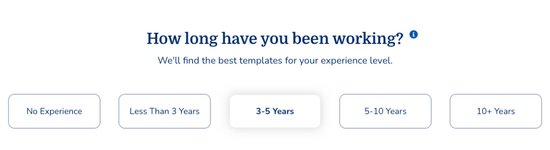
Based on this, it will actively suggest resume templates that will best fit your years of experience. I can’t tell you how many times in our resume workshops, I’m asked, “will this resume template work for me? I have X years of experience.”
I played around with different inputs for the number of years and I have to say they’ve done a great job with this.
The templates My Perfect Resume chose for me were super clean and worked great for what I needed.
As a bonus, the platform also let you preview the color of your template before you chose it. This was really nice in helping me visualize what my resume would end up looking like before I choose a template:
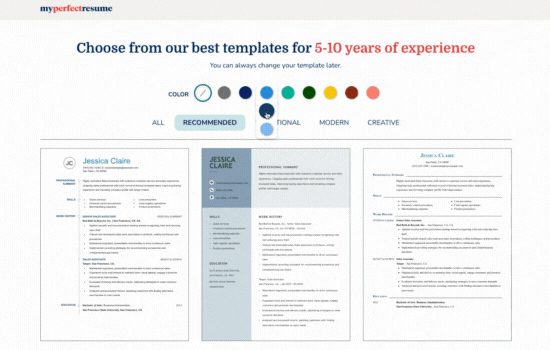
Combinational And Functional Resume Templates
Depending on your job search goals, this feature could be the one that sells you on My Perfect Resume over other resume builders.
My Perfect Resume offers both “Combinational resumes” and “Functional resumes.” For those who aren’t familiar with these, let me explain:
When to Choose a Combinational Resume Template
A combinational resume template is one that creates two distinct focus areas:
- Your skills
- Your experience
A combinational resume will allow a recruiter to focus on both of these areas, since it breaks both of them up into separate sections.
A combinational resume is particularly useful:
- If you’re switching from one career field to another
- If you’re trying to move up in seniority in your current field
- If you’re returning to the job market after a hiatus
The combinational resume helps you with all 3 of these scenarios by focusing on your transferrable skills rather than just your work history.
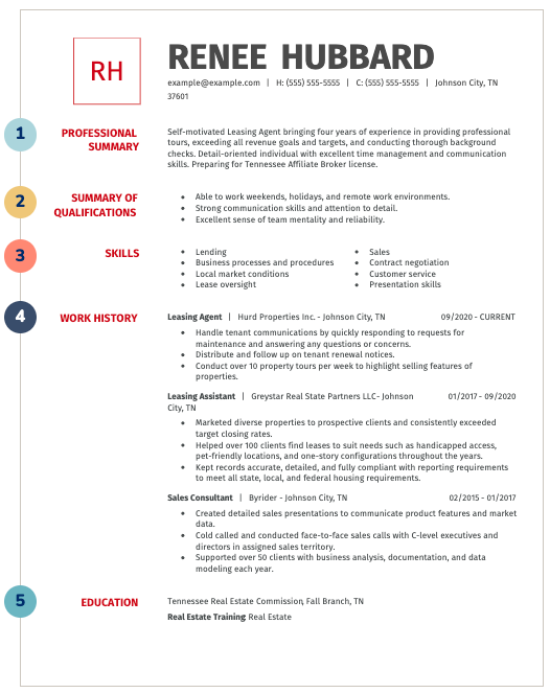
When to Choose a Functional Resume Templates
A functional resume template is one that focuses solely on your skills and not on your work experience.
A functional resume template is best:
- If you’re a first-time job seeker or don’t have much experience
- If you’re shifting to a new career
- If you have large employment gaps
The functional resume template helps with all 3 of these situations by ignoring the traditional “work experience” section and replacing it with “Qualifications” and “Skills” section.
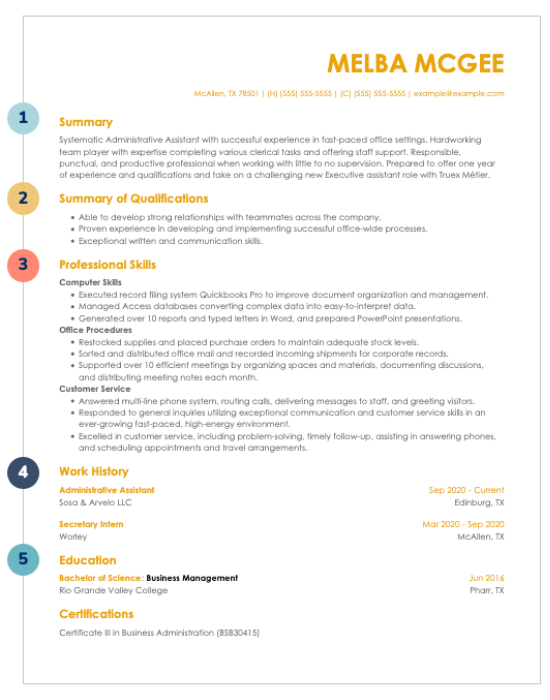
It should be noted that other resume builders do also offer combinational and functional resume templates. However, My Perfect Resume has a special selection of these templates and explains when you should use them, which is quite helpful.
Very Good AI Recommendations
Beyond the resume templates, I found that My Perfect Resume had really strong AI suggestions. These suggestions weren’t necessarily the best out of all the resume builders, but they were definitely better than most.
As you can see, not only does My Perfect Resume provide well-written AI suggestions, but it also gives you the option to add numbers to each suggestion.
As I was building my resume, the AI suggestions gave me great ideas for numbers I could include, which I never would have thought of on my own.
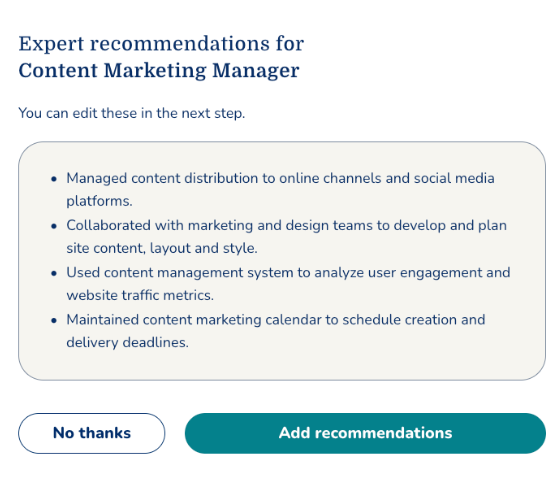
If you want help figuring out how to write numbers in your resume, Resume Writing Expert, Gillian Kelly, made this great video explaining how to do so:
Resume Best Practices
In addition to writing suggestions, the platform also did a great job of following some resume best practices.
These included:
- Leaving your graduation date off if it’s been more than 10 years
- Keeping your resume brief (we recommend 400–600 words for 1–15 years of experience)
- Using clean, uncomplicated resume templates
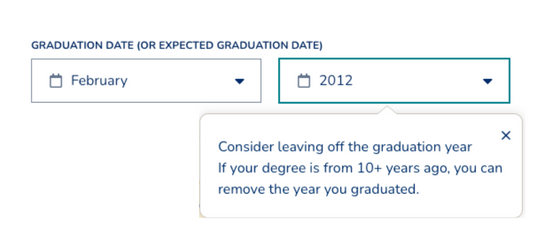
A lot of the best practices that we teach in our free job-winning resume course were already incorporated into My Perfect Resume, which put a big smile on our faces.
Resume Scoring
Lastly, one of the best add-ons that My Perfect Resume offers is a resume scoring feature. After you’ve built your resume, the platform will give you a score in your dashboard.
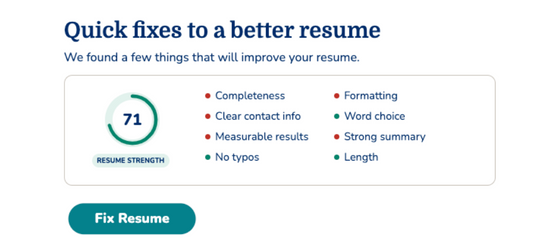
This score is based on how complete your resume is. The platform will show you which sections you’re missing and how you can improve your resume score.
As someone who has directly worked on our own Resume Grader, I have to say that the My Perfect Resume scoring system was very accurate compared to our own results.
Where My Perfect Resume Isn’t Perfect
While My Perfect Resume is very good, it isn’t quite perfect in some aspects. There were two areas where we felt My Perfect Resume was lacking:
One area that could use improvement is the resume editor once you’ve built your resume. While the resume editor allowed you to change your resume template, color, and layout, it was a bit hard to use.
As you hover your mouse over the templates, you can see a preview of what each one looks like, but it was hard to tell which template is which.
In addition, some of the templates had an option to change the font, while others didn’t. Some of the templates seemed to make the font way too small and some fonts weren’t easy to read.
As we’ve talked about before, choosing a good resume font is super important because a recruiter will only spend 10–30 seconds looking at your resume. TK
It felt like the editor could lead some job seekers astray by letting them choose templates with fonts that are way too small or difficult to read.
The second area that was disappointing were some of the additional features such as the Cover Letter generator and Job Matcher.
The cover letter tool was very strange to use. It asked you to choose your top 3 job skills, but the options it offered were wildly off from the job title I added.
It also asked you to choose your top 3 qualities:
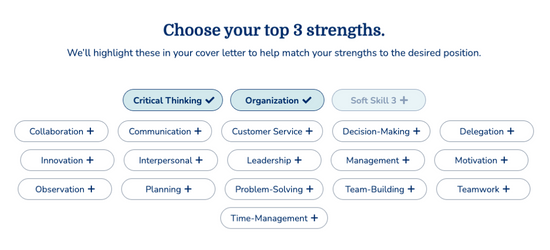
Funny enough, the cover letter it generated based on this information was exactly the kind of cover letter I recommend you do not use.
Here is the cover letter My Perfect Resume generated for me:
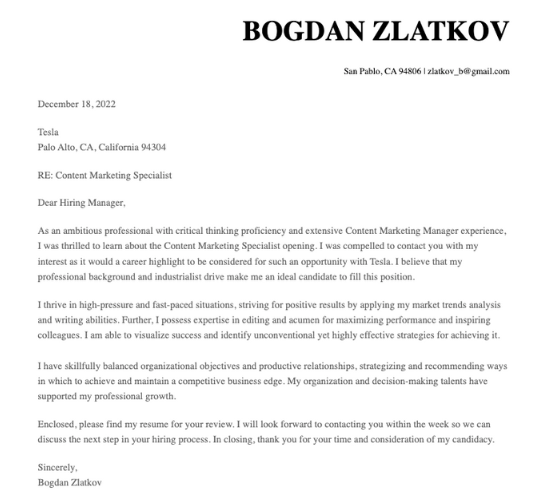
In my testing, this kind of cover letter isn’t useful at all. You can see a side-by-side comparison between a bad cover letter and our proven cover letter template here.
If you decide to go with My Perfect Resume, I don’t recommend using the cover letter feature or the resume summary feature as both use a lot of fluff words throughout.
Pros and Cons of My Perfect Resume
Pros
- Excellent resume templates
- Chooses templates based on your experience
- Has combinational and functional templates section
- Great AI writing suggestions
- Follows resume best practices very well
- Accurate resume scoring
- Easy color customization
Cons
- Resume editor is a bit difficult to use
- Some templates have difficult to read fonts
- Cover letter generator isn’t very good
- Resume summary generator isn’t very good
- 14-day trial goes up in price
👉 Price: Free to build. 14-days for $2.95 (then $24/month after that)
👉 Best deal: $71 for the full year (less than $6/month)

Best User Friendly Resume Builder | Resume.io
One of the most important things to consider when choosing a resume builder is its ease of use. After all, a good resume builder is supposed to save you time over just using a word doc.
Out of the dozens of resume builders we tested, Resume.io by far stood out as the easiest to use. In fact, I was able to recreate my full resume in less than 8 minutes with all the sections I needed.
It’s no surprise that Resume.io is so well thought out either. The company was founded back in 2012. It’s based out of the Netherlands and you can definitely feel that stereotypical Scandinavian thoughtfulness in this great resume builder.
Resume.io also has 4.7/5 stars on trust pilot with an amazing 43,149 reviews.
👉 Price: Free to build. 7-Day Trial for $4.70 ($25/month after that)
👉 Best Deal: $44 for 3 months (less than $7.50/month)
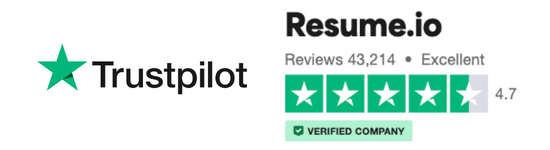

What We Love About Resume.io
Where Resume.io really shines is in how user-friendly every aspect of the product is. Not only is it quick to pick up, but it also lets you build a complete resume faster than most other resume builders out there.
Here are our favorite features about Resume.io:
Free Resume Builder Features
Unlike many other resume builders, Resume.io gives you access to a lot of features for free.
Some of those free resume builder features include:
- Full access to their resume template library
- It’s free to download a .txt file of the resume you build so you can copy it into your own template if you want
- Free access to their AI suggestions
- Free Cover Letter templates you can download for free
- Free shareable link of your resume
Basically, if you were really on a tight budget, you could use Resume.io completely free and get a lot of value from it.
The only time you’ll need to pay is if you want to download a PDF of your resume straight from the platform. This is highly convenient, but like we mentioned above, you could also just download the .txt file for free and then recreate the resume in either a Word doc or Google doc.
AI Suggestions As You Build
One of my favorite features of Resume.io is how they integrated AI suggestions into the platform.
For example, as you fill out your work experience, the AI will offer suggestions for bullet points based on the job title you’re writing about.
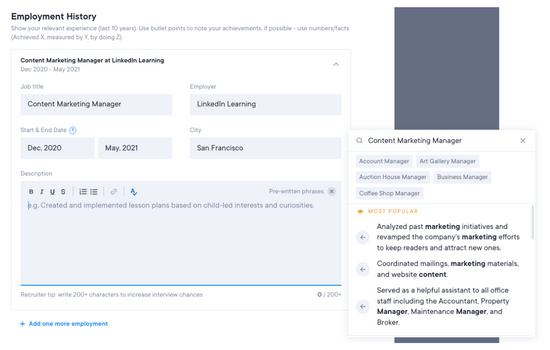
As you can see, some of these suggestions were a little strange, like how it suggested, “Served as a helpful assistant to all office staff,” for a Content Marketing role.
But, other suggestions were spot on. Such as, “Analyzed past marketing initiatives and revamped the company’s marketing efforts to keep readers engaged.”
Overall, the AI for Resume.io was better than some of the other resume builders on this list, but it still required some finessing.
One of the best AI features of Resume.io, however, was the suggestions it generated for my skills section. As you can see in the video below, when I clicked on skills, it continued to provide more suggestions.
This feature alone makes Resume.io worth it, since this can greatly help you with improving your results with applicant tracking systems (ATS).
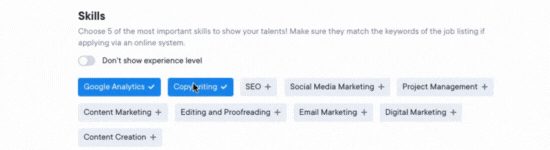
Really Fast Customization
Another feature that makes Resume.io one of the best free resume builders available today is how easy it is to customize.
Beyond the usual work experience and skills sections, Resume.io allows you to add several additional sections to your resume. You can add courses, languages, internships, references, hobbies, and even a custom section to your resume.
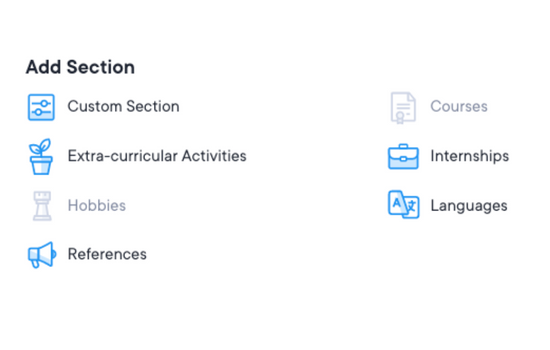
The other customization feature that I really liked was how easy it is to change my template even after I’ve entered my info.
With just a couple of clicks, I could go from using the London resume template to the Amsterdam resume template.
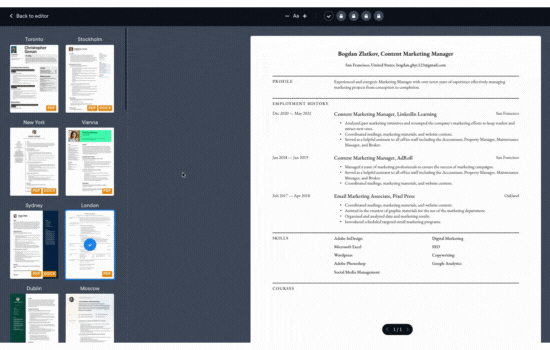
In our resume classes, I’ve seen so many people spend the majority of their time futzing with the design of their resume instead of with the actual content, so this feature is super useful.
Another important thing this feature lets you do is A/B test different resume templates.
Imagine you’re applying to jobs for 3 months and getting no replies. With the click of a button, you can change your resume template and try out a completely different look.
As often explain in our resume workshops, small things like having the right resume color and good resume fonts can make a big difference when applying to jobs.
Where Resume.io Isn’t Ideal
From what I’ve seen, there are only two real concerns to look out for with Resume.io.
The first thing to look out for are some of the more creative templates available in the platform. I recommend staying away from the “creative” category of templates since they may not be recruiter or ATS-friendly.
This is easily avoidable though, since they have 3 other categories available: simple, professional, and modern.
The other place to look out for is with the pricing model. Resume.io offers great pricing options:
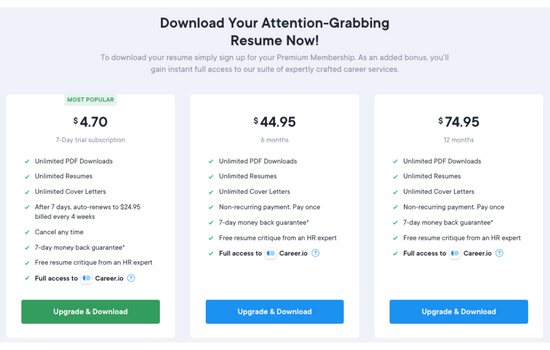
The place where a lot of people get confused though is with the 7-day trial. The trial costs only $4, which is fantastic value. After the 7 days, however, the price goes up to $24 per month.
As long as you’re aware of this change, it’s not a big deal, but good to know before you buy.
If you do decide to try Resume.io, I recommend just springing for the $44 for 6 months option just so you don’t have to worry about your billing changing.
Pros and Cons of Resume.io
Pros
- Free cover letter builder
- Free use of their resume templates
- Free AI suggestions
- Free .txt file downloads
- Super useful skills suggestions
- Instantly check keywords
- Instantly change templates
- Flat fee for unlimited use for 6 months or 12 months
- Paid version includes free critique by an HR expert
- 4.7/5 stars on Trust Pilot from 43,140+ reviews
- Over 24 million resumes built by over 15 million users
Cons
- AI suggestions can be hit or miss
- Some templates may not be recruiter or ATS-friendly
- 7-Day trial goes up in price steeply
👉 Price: Free to build. 7-Day Trial for $4.70 ($25/month after that)
👉 Best Deal: $44 for 3 months (less than $7.50/month)

Best Innovative Resume Builder | Teal
As we were testing resume builders, a pattern emerged that was hard to ignore: most resume builders are very isolated from the job search process.
Well, then we discovered Teal.
Teal is a company that is trying to take a wholistic approach to job searching. Instead of just focusing on your standard application documents (resume, cover letter, LinkedIn, etc), Teal wants to be the hub for your entire job search journey.
Not only is Teal a great resume builder, but it also helps you organize your job search, research job openings, and keep you focused during your journey.
Founded in 2019, Teal is very new to the resume builder category. But, because it’s so new, it offers a very fresh approach that is worth considering.
In addition, it should be noted that Teal is the only free resume builder on this list that lets you download your resume for free as well.
👉 Price: Free to build & download your resume ($9/week for premium features)
👉 Best deal: $79 for 3 months of Premium
Teal also has great customer service and some really nice tutorials. Here is a video that the CEO of Teal, David Fano, sent to me to show me the platform:
Even though Teal is a relatively new resume builder, they already have great reviews for their tools.
They have an incredible 5/5 stars on Google reviews with over 412 reviews already!
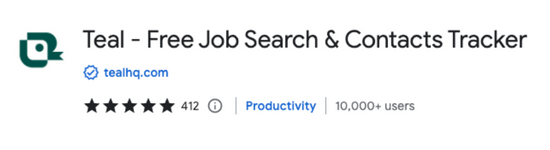
What We Love About Teal
Where Teal really shines is in all the job search support features it offers in addition to its free resume builder. Here are the features that should make you consider choosing Teal as your resume builder…
Super Useful Job Tracker
I’ll talk about the actual resume maker function of Teal in just a moment. Where Teal really stands out from every other resume builder, however, is in the job search tools it has built right into the platform.
Teal markets itself as your “personal career development platform,” and this idea is carried out throughout the platform incredibly well.
One of the main pain points of searching for a job is the hundreds of micro activities you need to do. I’m sure we’ve all asked questions like:
“How many job applications should I be sending out?”
“What kind of positions should I apply for?”
“Wait… did I already apply to this position?”
Teal solves a lot of these problems through their great job tracker tool.
Right when you jump into the resume maker platform, Teal begins with your end goal in mind. First, it asks you what your career goal is:
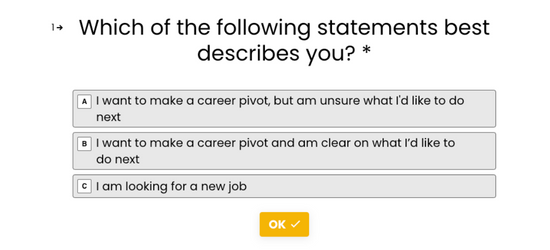
After you've established your goal, Teal will have you download their super slick job tracker tool.
The job tracker works through a Google chrome extension you can download for free from Teal’s website.
Once you have the extension downloaded, you can save jobs to your Teal job tracker with just one click:
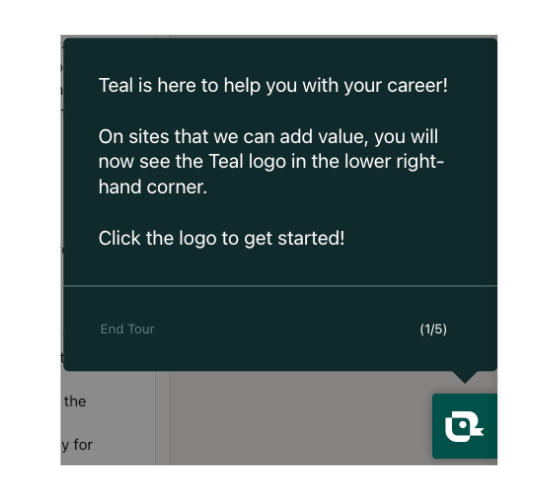
A feature that I personally loved is that I could also add an “excitement” rating to each job. This is brilliant because it lets me organize which jobs I dedicate my attention to. I can dedicate the most time to the jobs I am most excited about while still having others as backups.
Helpful Process Organizer
The average job search takes anywhere between 3–6 months, depending on the role you’re after. This is why it’s super important to keep track of your job search as you go along.
Not only is this important for being efficient with your job search, but it’s also vital to maintaining your mental health through what can be a difficult journey.
Teal has some really nice job tracker tools that can help you with this.
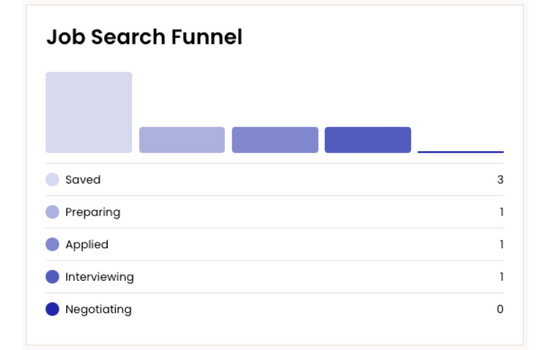
Not only does Teal let you add jobs to a central database, but it also lets you organize what stage you’re in with each company.
This functions almost like an applicant tracking system, but for job seekers instead of job posters.
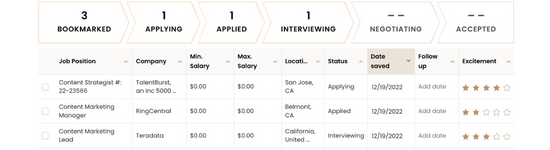
I can’t stress enough how helpful this is to maintaining your morale during a long job search. I’ve written about how to manage your job applications in the past, and I wish that I had a tool like Teal when I was on my long job search back then.
Fast, Simple Resume Builder That’s Truly Free
My first “wow” moment with Teal was when I went into the platform to build my resume.
Most resume makers offer an option to import a resume you’ve already written. Where Teal takes this to another level is that (in addition to this feature) it also lets you create a resume directly from your LinkedIn profile.
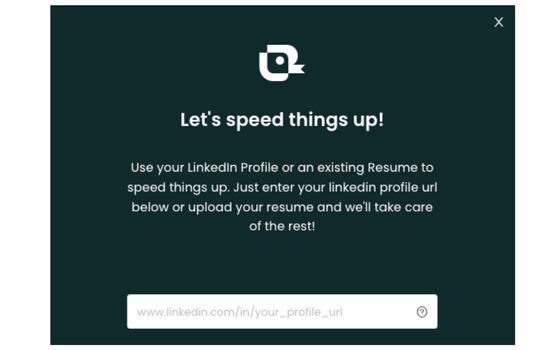
I personally keep my LinkedIn profile a lot more up to date than my resume, so this was a great way to jump start my resume building.
Once I imported my resume information, Teal automatically populated my resume with my bullet points, which I could toggle on/off super easily. Here’s what it looked like:
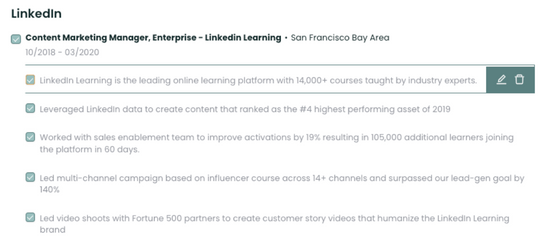
A bonus feature was that it also grabbed my “certifications” and “skills” sections from LinkedIn. This meant that all my LinkedIn Learning courses were now part of my resume, which I had never thought to add before.
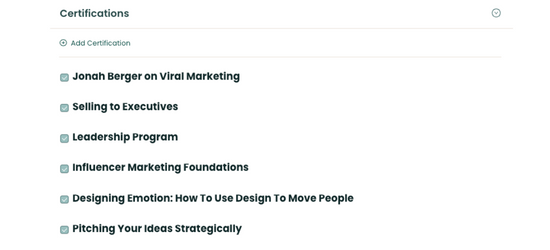
One of the most surprising things when I finished my resume was when I clicked “Download PDF.”
For all the other resume builders on this list, when you try to download your resume you’ll be blocked by a paywall.
Teal is different.
Teal truly lets you build and download your resume 100% free. That makes Teal the only fully free resume builder on this entire list.
Interactive Achievements Assistant
One area where Teal differs from the rest of the resume makers on this list is in its bullet point builder.
While the other resume makers offer fully written bullet points generated by AI, Teal takes a bit of a more hands-on approach.
Instead of generating bullet points for you, Teal involves you in the process by letting you construct your bullet points in a very systematic way.
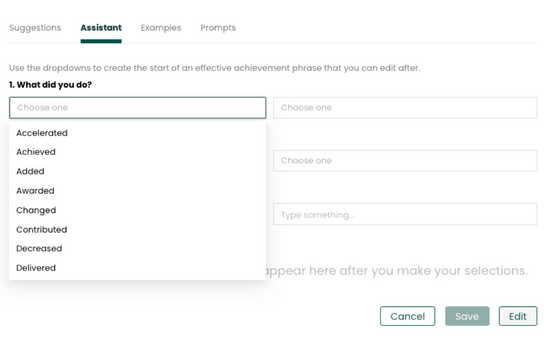
As you can see, the bullet point creator asks you a series of questions to help you build the best bullet points.
As someone who likes to have more control of their writing process, this feature was actually quite refreshing and it helped me quite a bit.
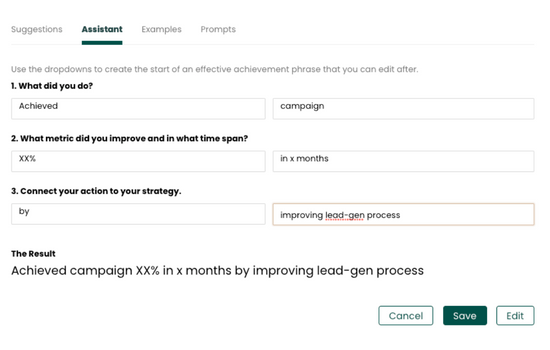
Resume Optimization
Other features that were particularly helpful were the keyword finder and resume checker.
The keyword finder lets you input a job description into the platform, and then Teal will automatically find the target keywords for you. This lets you quickly add keywords to your resume that are both recruiter and ATS-friendly.
(I used to do this process manually, so it’s great that I can now outsource this task to Teal.)
The other feature that was particularly helpful was the resume checker. I personally worked on our Resume Grader at GHYC, so I was particularly keen to see if the Teal resume checker was accurate.
I found that the resume checker was good at certain tasks, but failed at others.
The area that it was really helpful in was checking if you have all your resume sections following best practices.
Teal will check things like your:
- Resume completeness
- Resume bullet point length
- Resume metrics
I was really impressed that the resume checker could spot if I was missing metrics in my bullet points or that my bullet points were too long, for example.
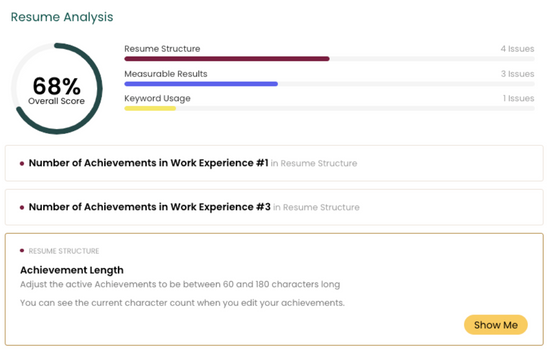
Where Teal Wasn’t Ideal
Teal is definitely the most innovative resume platform we tested. But, with this innovation come a few issues.
For example, Teal’s resume checker was accurate for the most part. But, when I tried using the resume matching feature, it scored my resume as a 1% match for my target role.
Keep in mind, this resume was based on a LinkedIn profile that had already landed me several interviews for that very same role.
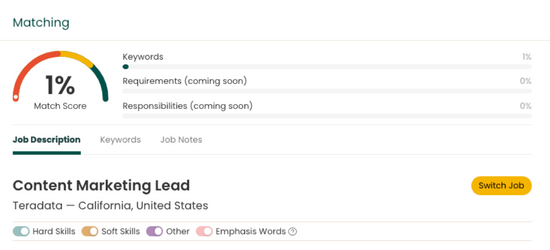
The other area that was a little lacking were the resume templates. To be clear, Teal has very well optimized resume templates, the problem is that it has very few of them.
There are currently only 4 resume templates in the platform. While each of these templates were well done, it is a little bit limiting to the type of resume you can build.
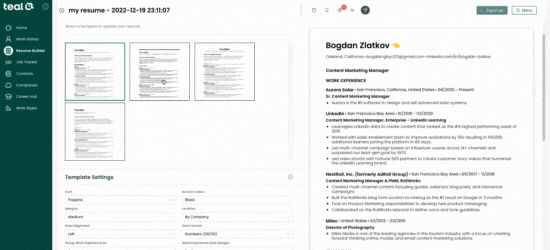
In particular, it would be nice to have a two column template for those who would like to present their information in a different way.
There were also only 7 accent colors to choose from, so that felt a bit limiting as well.
Pros and Cons of Teal
Pros
- Helps you organize your entire job search
- Very useful Google Chrome Extension
- Keeps you on track with weekly goals
- Can import your LinkedIn profile and your resume
- Helpful bullet point builder
- Resume templates are ATS-friendly
- Let’s you download your resume for free
- Resume checker gives good suggestions
Cons
- Only has 4 resume templates
- Only has 7 resume colors
- Resume checker was hit or miss sometimes
👉 Price: Free to build & download your resume ($9/week for premium features)
👉 Best deal: $79 for 3 months of Premium

Best Smart Resume Builder | Rezi
One of the most delightful resume builders we tested was Rezi. What was most surprising about Rezi was that it teaches you the best practices of resume writing while you’re using it.
Rezi is unique in that it has small video explanations embedded directly in the builder with an instructor who shares best practices for each section. In addition, we liked that it was easy to use, had excellent resume templates, and it’s one of the few resume builders that’s truly free.
Rezi was founded in 2015 and is based out of Seoul, South Korea. They have 4.2/5 stars on Trust Pilot out of 78 reviews.
Price: 3 resume downloads for free! ($29/month for Pro features)
Best deal: $19/month if you pay quarterly
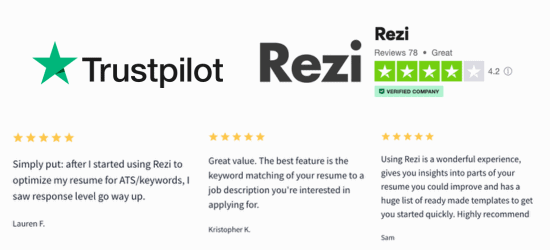
What We Love About Rezi
Rezi made our best resume builder list because it not only streamlines your resume building, but actually shows you best practices in the process. Some of the best features of Rezi were…
Easy Resume Building + Resume Examples
By far my favorite feature when using Rezi was how the platform guides you through the building of your resume.
The process starts with Rezi’s great library of templates. This saved me SO much time.
I simply searched for a “Sr. Content Marketing Manager” template (my target role). This is a pretty specific job title to begin with, but Rezi had a fully written resume example to start with.
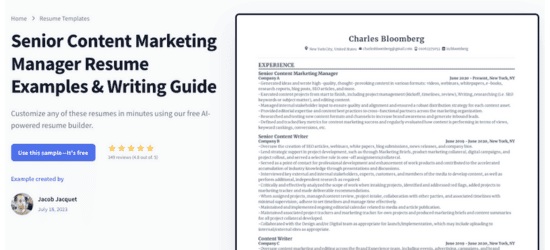
I also liked that Rezi had a lot of other options with how you could start. If you already have a resume you’re working from, you can import it into the platform instead. Or, you could even start with just your LinkedIn profile.
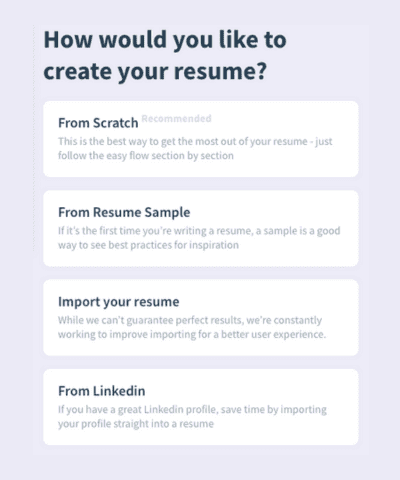
Great Resume Targeting
The other feature that was really impressive was how detailed you can get with your targeting. As I’ve written about before, having a targeted resume will dramatically increase your interview rate.
Rezi stood out in that regard because it lets you target by both role AND seniority.
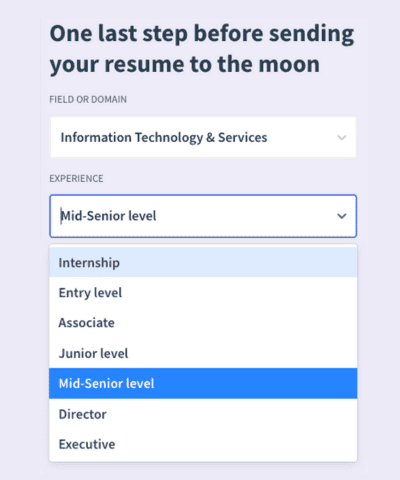
This is particularly helpful if you’re trying to make a jump to a higher level role or if you're trying to figure out how to make a career pivot.
They even have a “Target your resume” toggle that lets you input the exact job description or company you’re trying to go after.
If you’ve watched my free resume course, you’ll remember that I’m a big proponent of having a multi-resume strategy (using a different resume for every job you apply to).
Back when I was applying to jobs, I created different resumes for every job I applied to manually 🤦♂️
After seeing Rezi (and some of the other resume builders on this list) now I’m kicking myself for the hours I wasted doing this manually.
Video Tutorials & Best Practices
One of the biggest reasons we didn’t choose some resume builders for this list is because they encouraged bad practices.
For example, some of the AI resume builders we tested would create long-winded summaries, “responsible for” bullet points, and even include spelling mistakes!
This is where Rezi stood out from the rest.
As you move through each section of the builder, Rezi includes a video in the top corner with someone explaining the best way to write that particular section.
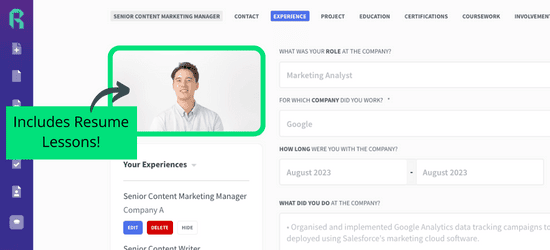
I wanted to be critical of this feature, after all, our resume course is all about sharing these best practices. But to my surprise the tips they shared were actually spot on.
For example, in the bullet point module they teach you the “What, Why, How” method for writing bullet points, which is super useful!
If you’ve been applying to jobs for awhile now and you’re not sure why you’re not getting interviews, I highly recommend just going through the Rezi videos because they’re very helpful.
(Shameless plug alert: you can also get our free resume course which will teach you even more job-winning optimizations).
Smart Optimizations
Speaking of optimizations, during my testing Rezi did a very good job of making suggestions for ways to improve my resume.
For example, has this really great audit tool to help you quickly spot your mistakes.
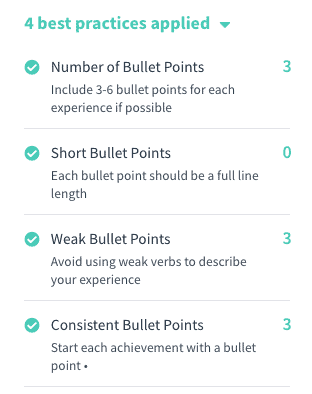
What I really like about this tool, however, is that it also shows you what you’re doing well, which makes you feel accomplished as you’re building your resume.
In terms of the skills section, Rezi was unique in that it had multiple categories of skills you can add. This feature can be pretty useful to figure out your resume keywords.
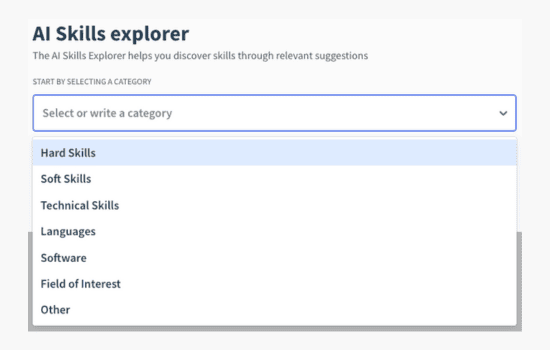
The builder also included a “Projects” section by default. This can be particularly useful if you have an eclectic work experience because it lets you highlight your best experience all in one section.
Rezi Has Great Analytics
While pretty much all resume builders these days have an analytics feature, Rezi stood out with how well organized theirs is.
Not only does the platform give you a score on your resume, but it also breaks down that score across multiple factors so you know exactly what you need to improve.
In addition, I really appreciated that I could click on each improvement and it would take me directly to that section so I could fix whatever was wrong.
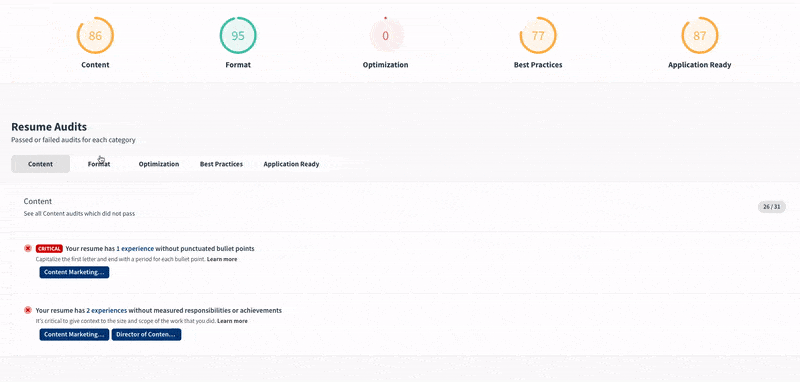
Rezi Is Truly Free
A couple of freebies and extras worth mentioning about Rezi it’s one of the few truly free resume builders.
While most resume builders let you build for free, they usually charge you once you want to download your resume.
Rezi doesn’t bait and switch you like that.
With Rezi’s free plan you can actually download your resume up to 3 times at no cost.
Another nice extra is that they have a resume review service where a real person can review your resume to make sure everything is as it should be.
If you’re on the Pro plan (which I recommend) a resume review is included free of charge. If you’re on the free plan, the resume review only costs $8.
Where Rezi Wasn’t Ideal
Overall Rezi was a very solid resume builder, but there were certain features I recommend skipping.
The first is the aforementioned skills tool. Most of the skills it suggested were very helpful, BUT, there were some skills suggestions that were not on target.
For example, the platform suggested “Trafficking” as a keyword for a Content Marketing role 😆
This isn’t a huge deal, but definitely be careful when you’re adding skills to make sure they are indeed what you want to add.
Another place where Rezi falls short is with its Cover Letter Generator. The cover letter template that Rezi uses is exactly the type of cover letter that we don’t recommend.
If you are going to use a cover letter, I recommend grabbing our more modern cover letter template which looks like this:
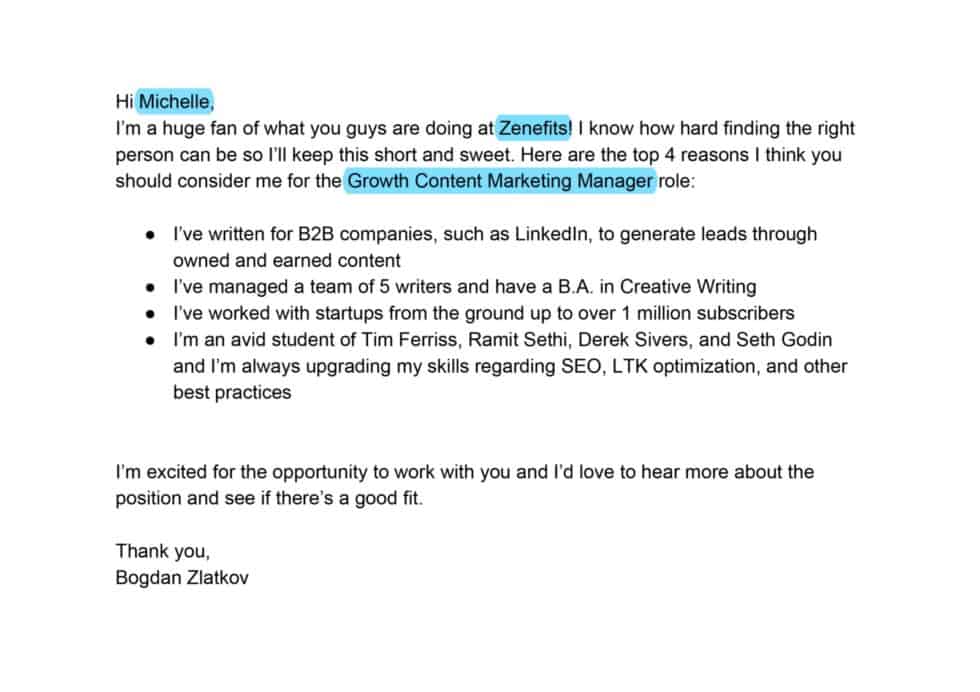
You can get this template for free (along with video instructions on how to fill it out) in our 15-Minute Cover Letter Course.
Lastly, Rezi has an option to add a profile picture, which I don’t recommend using. Some companies may disqualify you if you have a profile picture (because they’re afraid of being sued for discrimination), so it’s best to not use this feature.
Pros and Cons of Rezi
Pros
- Video tutorials with best practices
- Multiple ways to start a resume
- Can target by role and seniority
- Very easy to build & good UI
- Great analytics & suggestions
- Includes excellent resume examples
- Includes projects section
- Improvements are easy to understand
- Can get feedback from a resume expert
- Includes 3 resume downloads for free
- 4.2/5 stars on Trust Pilot
Cons
- Skills suggestions can be hit or miss
- Cover letter generator isn’t very useful
- Job matching feature didn’t work for us
Price: Includes 3 resume downloads for free! ($29/month if you need more)
Best deal: $19/month if you pay quarterly

Best DIY Resume Builder | Ideal Resume
One of the newest resume builders on the market is Ideal Resume. Ideal Resume was founded in 2021, which means it has a very different approach to building a resume.
Instead of forcing you into building your resume directly on their website, the team at Ideal Resume give you the tools to build your resume on your own.
You won’t find any fancy templates on their site, just a few very well thought out tools to help you write your best resume.
👉 Price: Free to build. 7-day Free Trial ($39/month after that)
👉 Best deal: 3 months for $59 (less than $20/month)
👉 Special deal: Get 20% off a monthly or quarterly plan with code GHYR20OFF
Another thing that we loved about Ideal Resume is the level of customer care they provide. When I reached out to Ideal Resume, their CEO, Wesley Brach, personally replied to my message within 20 minutes with this great 4-minute walkthrough video:
What We Love About Ideal Resume
Ideal Resume has 3 resume building tools, 2 resume scanning tools, and bunch of extras that can help you with everything from your cover letter to your interview skills.
Let’s break down the resume generator tools first:
Resume Bullet Point Generator
The first tool Ideal Resume offers is an AI bullet point generator. What I love about this generator is how simple it is to use. To use it, you simply:
- Select bullet point generator
- Select to input either a “job title” or “job title + skills”
- Select the role you’d like it to focus on
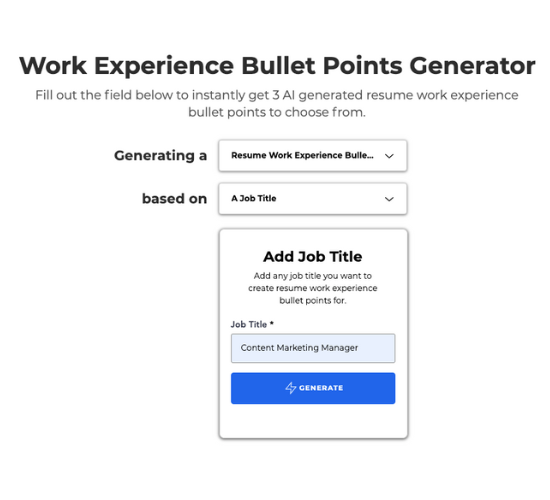
Ideal Resume will then generate 3 versions of bullet points that you can choose from. As you can see, it gives you a good amount of variety from full sentences to simple skills lists.
You can choose which ones you like the most and then simply copy and paste them into your resume whether that be in a Word doc or Google Docs.
Even though I’ve written hundreds of resumes at this point, I found this tool to be super helpful in generating ideas for the accomplishments I could focus on.
They also have a resume accomplishments generator. This works very similarly to the bullet point generator, except it includes metrics too.
Resume Summary Generator
As we’ve discussed before, a great resume summary can really make your resume stand out from other candidates. Resume summaries are, however, notoriously difficult to write.
Ideal Resume generates a resume summary through the exact same process with just 3 simple inputs from you.
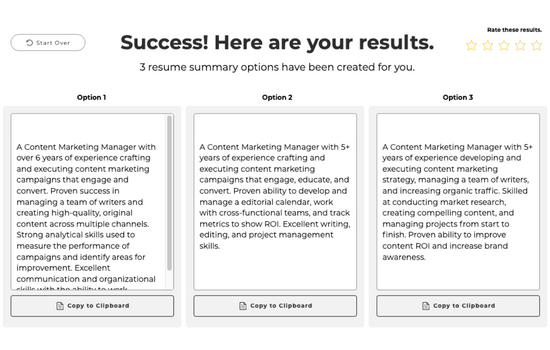
Now, don’t expect that these resume summaries will be perfect, but it’s nice to have something to work with as a starting point.
To learn how to modify these resume summaries, I recommend reading our full resume summary guide here.
As a resume builder, Ideal Resume has pretty good results (although not the best). Where Ideal Resume really shines though, is that it includes several other tools at no additional cost.
In addition to being a great resume builder, Ideal Resume also offers:
Resume Scanner with Courses
All of the best resume builders we've recommened above have a resume scanning tool of some kind. What makes Ideal Resume unique, is that it also offers a unique way of fixing the gaps in your resume: skills courses.
When you use the resume scanner, it will ask you for both your resume and the target role you're applying for. When I uploaded my resume to the platform, here's what my results looked like:

As you can see, the scanner has highlighted that my resume is pretty strong. But, there are places where my resume could use some improvement, particularly in my skills section.
When you click on the skills button, Ideal Resume will show you which skills you're missing from your resume that the job description calls for:
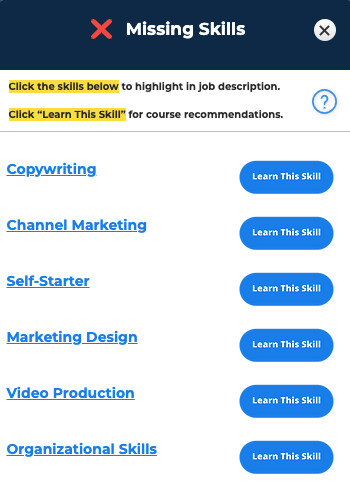
What's really unique about Ideal Resume compared to other the other best free resume builders is that it gives you suggested online courses to fill in your skills gaps.
When you click on a skill, Ideal Resume will send you to Udemy where you can take courses to improve your skills. As someone who is an avid fan of online learning, this was a great feature to see!
LinkedIn Summary Builder
One of the most common questions I get asked on LinkedIn is, “how do I write a great LinkedIn summary like yours?”
According to studies, a whopping 87% of recruiters find LinkedIn to be the most useful for vetting candidates.
The trouble is that writing a great LinkedIn summary can be super difficult (especially if you’re not a natural writer). Well, Ideal Resume has you covered in this respect too with an AI LinkedIn summary builder:
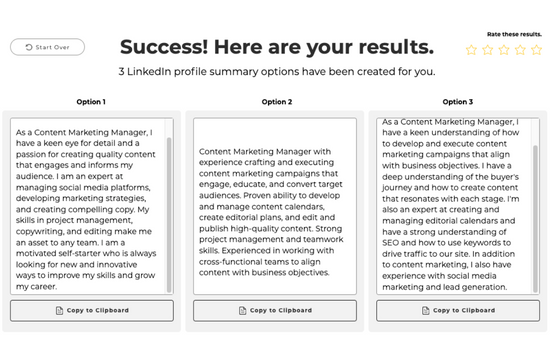
The LinkedIn summary builder is included at no additional cost. The results aren’t 100% done-for-you, but they will get you started quite well. I recommend generating 5–6 LinkedIn summaries with it and then taking the best parts from each one that you like.
Cover Letter Generator
Ideal Resume also has an AI cover letter generator that’s quite good actually. This generator can use the actual job description of the position you’re applying for.
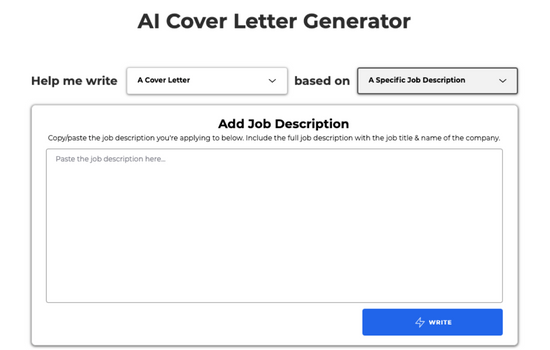
I plugged in a job description for a Content Specialist at Tesla, and here’s what it generated as my cover letter:
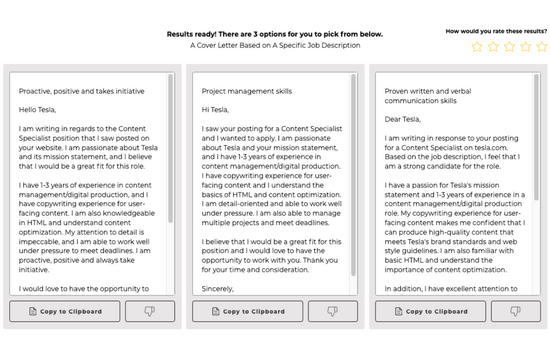
As you can see, you’ll need to do some light editing to the cover letter. Instead of, “I have 1–3 years experience,” you would need to say, “I have 3 years experience,” for example.
The AI won’t build a ready-to-send cover letter for you, but it does help you get started. If you want to know how to write a great cover letter that will increase your interview rate by up to 30%, you can also try our free 15-Minute Cover Letter Course.
Other Free Job Search Tools
As though that weren’t enough help, Ideal Resume also just added several tools to help you with your interview process too. You can now use their AI generator to get practice interview questions, create an elevator pitch, and even write a thank you note.
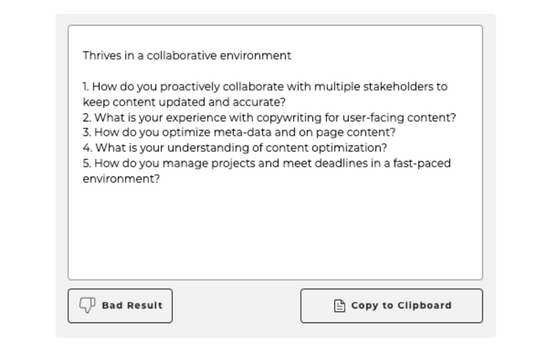
Where Ideal Resume Isn’t Ideal
As you can see, Ideal Resume checks off a lot of boxes. It offers some great ideas for your resume bullet points, accomplishments, and resume summary. Not to mention all of the extra features it offers for no additional cost.
The area where Ideal Resume lacks some finesse is in the quality of the generated text. It's nice that it gives you 3 options each time it generates ideas, but you will still need to fine tune the suggestions it gives you.
Nonetheless, we’re sure that with time that this promising company will improve their AI resume builder to take these kinds of things into account.
Pros and Cons of Ideal Resume
Pros
- Let’s you build your resume in Word or Google Docs
- Has multiple resume generator tools
- Has LinkedIn generator tools (included at no additional charge)
- Has Interview practice tools (included at no additional charge)
- Let’s you test your resume for ATS compatibility
- Has great customer service
- Super easy to use
- Pay as you go model TK
Cons
- Bullet point generator doesn’t use strong verbs
- AI generation tools need your help to fine tune language
- No templates included
Overall if you’re looking to have maximum control of your resume, but you want a little writing help, Ideal Resume is a great choice.
👉 Price: Free to build. 7-day Free Trial ($39/month after that)
👉 Best deal: 3 months for $59 (less than $20/month)
👉 Special deal: Get 20% off a monthly or quarterly plan with code GHYR20OFF
More from the blog
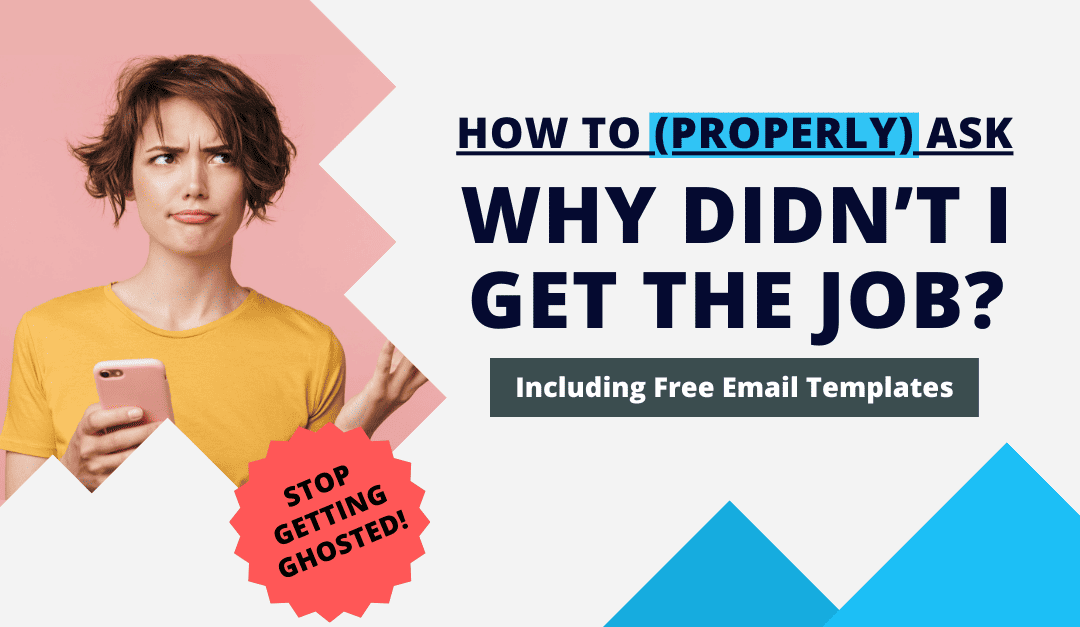
How To Ask Why You Didn’t Get the Job (That Will Actually Get a Reply)
How To Ask Why You Didn’t Get the Job (that will actually get a reply) "Thank you for your...
77 LinkedIn Headline Examples That Will (actually) Get You Noticed
77 LinkedIn Headline Examples That Will (actually) Get You Noticed According to a recent JobVite...
7 Creative Job Application Ideas To Get an Employer’s Attention
7 Creative Job Application Ideas To Get an Employer’s Attention If you’ve been applying to jobs...
Like this? Try our free courses!
Tired of sending your job applications into a black hole and never hearing back? Get hired faster with our guided courses all for FREE!
Bogdan Zlatkov is the Founder of GHYC and author of "The Ultimate Guide to Job Hunting", ranked #1 on Google. He has been featured in the Wall Street Journal, Fast Company, HR Dive, and more. At GHYC, Bogdan creates job search courses & tools by working with award-winning career coaches, best-selling authors, and Forbes-Council members. Prior to GHYC, Bogdan led the content programs at LinkedIn Learning.