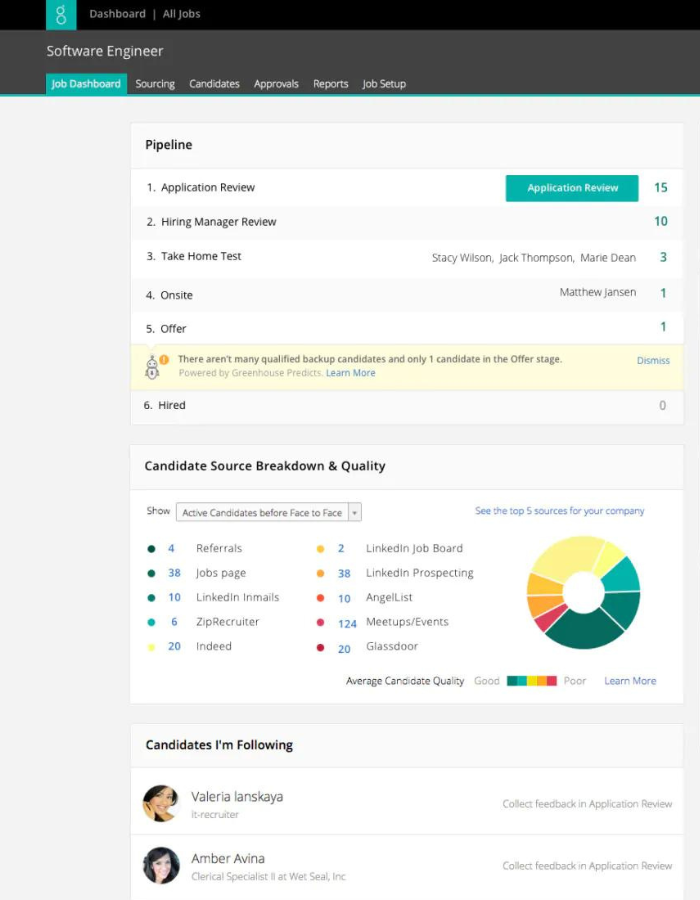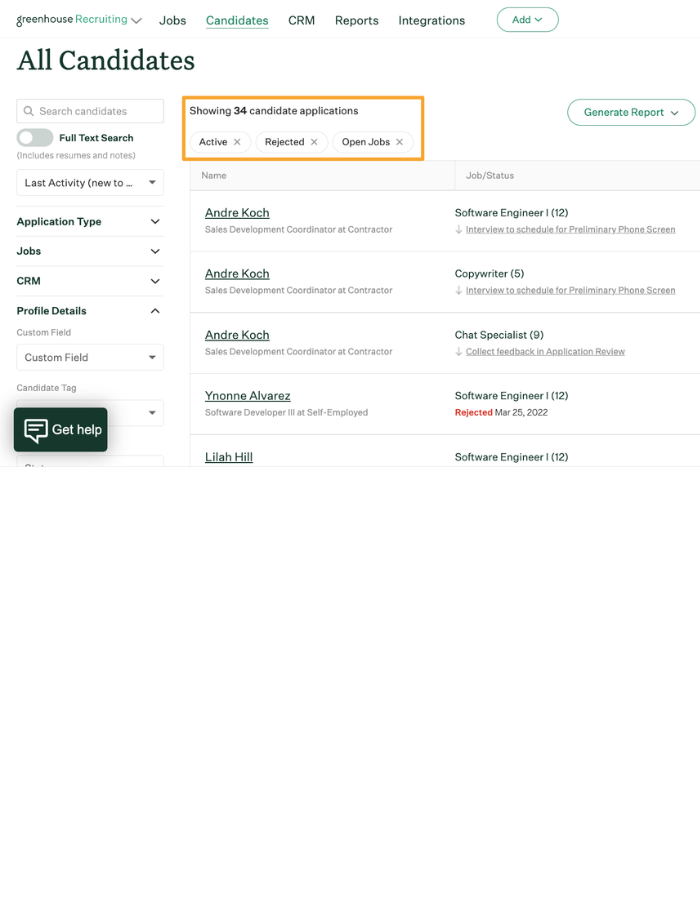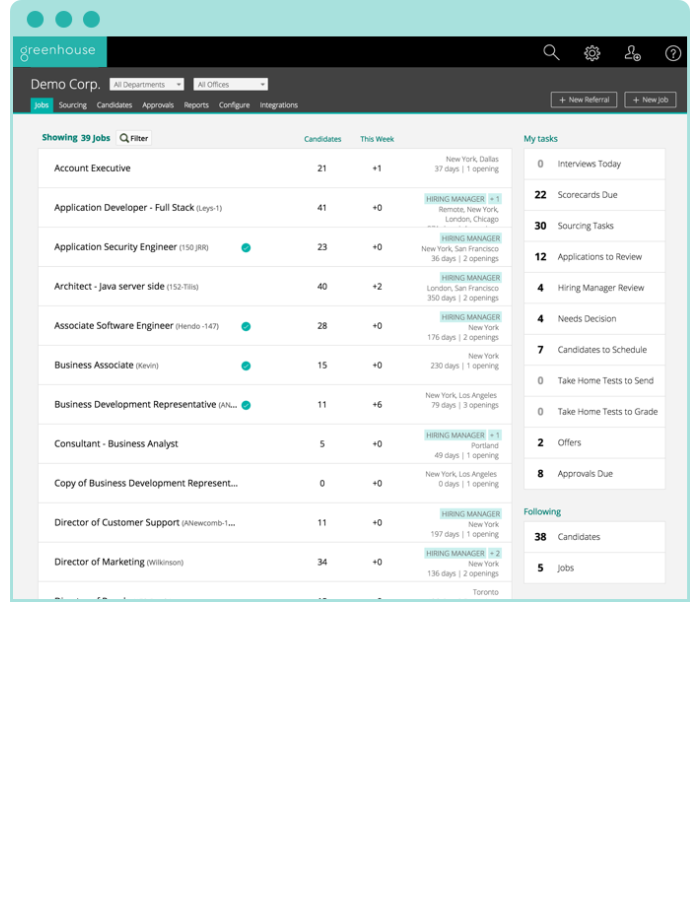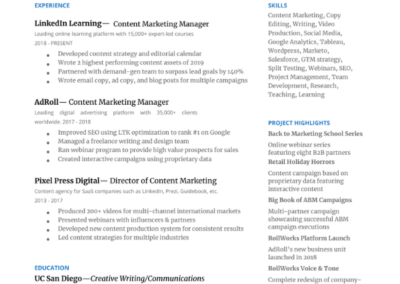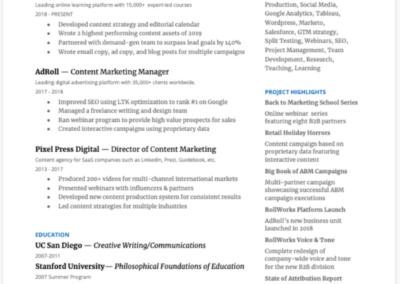How To Beat the ATS in 25 Minutes | The Ultimate Guide
There are a lot of posts online with misleading information about how to beat the ATS (also known as applicant tracking systems).
This isn’t one of them.
A lot of career experts exaggerate the power of applicant tracking systems. They’ll share statistics like: over 90% of Fortune 500 companies use an applicant tracking system (more on that later).
Why do they do this?
Because it means you’ll buy their “expertise.”
Resume experts are incentivized to tell you that these ATS “robots” will single-handedly prevent you from getting a job.
Simply put, if a resume writer is making a huge deal about applicant tracking systems, run away.
They’re not that complicated and I’ll show you how.
Of course, not all resume writers are like this.
Truly great resume writers know how to beat the ATS (but they won’t make a big deal about it). I’ve worked with a lot of them, and here I’ll share the top things they’ve taught me about how to beat these applicant tracking systems.
I don’t sell resume services. I don’t sell resume templates. All of our resources are free.
So, here I’ll explain what an ATS is used for, how an ATS actually works, and, most importantly, how to “beat” the ATS.
I’ll show you:
- How an applicant tracking system works
- How to check if your resume is ATS friendly
- 2 Great ATS friendly resume templates (free)
- And the 3 crucial changes you need to make to beat the ATS
(P.S. If you want to quickly check whether your resume is ATS friendly, you can get a free resume scan from JobScan here. 👈
Alright, let's jump in...
TABLE OF CONTENTS
(Tap to jump straight to a section)
What is an Applicant Tracking System?
In simplest terms, an applicant tracking system is a piece of software that recruiters use to organize job applications. An ATS is like a productivity tool for recruiters, similar to your to-do list or calendar.
As job candidates, it’s easy for us to forget what a recruiter actually does every day.
Most recruiters are in charge of several open roles at a company. The average job opening currently receives 250 applications (some receive thousands).
On average, a recruiter will be able to look at 100–200 resumes per day . This means that they have a LOT of resumes to look at and not very much time to do so.
Former recruiter and Expert Resume Writer, Virginia Franco, explains that:
There are many recruiters adamant about personally reviewing every resume that comes in through ATS. There are also those that aren’t able to make this happen — in large part because they are juggling many postings and receive a huge influx of resumes for each one.
That’s to say, recruiters are incredibly hard working people. But, sometimes they can’t get to every resume that comes in.
The applicant tracking system helps a recruiter by organizing all the job applications and (sometimes) prioritizing some over others.
Let’s break down how applicant tracking systems work.

How Does an Applicant Tracking System Work?
It’s important to note that there are many applicant tracking systems out there. Some of the most popular ATS include Greenhouse, BambooHR, and Lever.
Applicant tracking systems come in a variety of levels of sophistication. Some ATS will rank resumes in a particular order, while others will simply leave resumes in the order that they were received.
There have been various attempts by ATS developers to make applicant tracking systems “smart,” but a lot of them have failed. In fact, many large companies are moving away from the “smart” ATS because they’ve found it creates bias in their process.
Here’s an example of why Amazon chose to move away from it’s smart ATS:
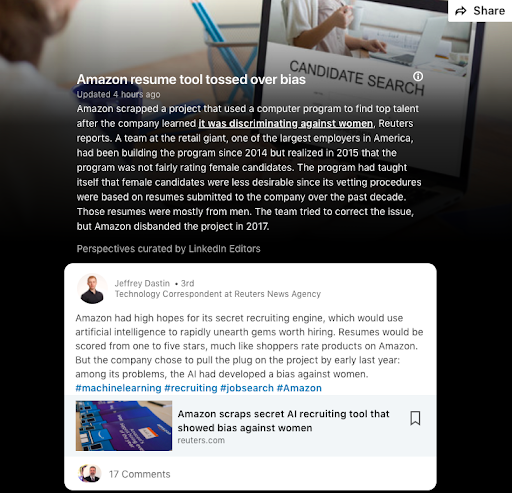
According to the Kelly Outsourcing & Consulting Group, only 66% of large companies and 35% of small companies use applicant tracking systems.
Most applicant tracking systems these days work by scanning a resume for keywords. They select these keywords based on the job description that is given to them by the recruiters (more on that down below).
IF the applicant tracking system is set up to rank resumes, it will usually do a very rough pass where it simply deprioritizes resumes that are completely irrelevant.
And this is a good thing, trust me.
When I posted a job to hire a freelance assistant editor for my business, I got SO many junk resumes in response. It quickly made me realize why recruiters use ATS and why it’s so important.
If you’re curious about what it actually looks like inside an applicant tracking system, here are some examples of what a popular ATS like Greenhouse looks like:
As you can see, an ATS really serves as a dashboard for a recruiter where they can keep track of:
- How many candidates they have
- What stage of the process those candidates are in
- Which candidates need to be followed up on
- What the current talent pool looks like
An important thing to keep in mind is that an ATS will NOT throw your resume out. This is a common myth that a lot of job seekers still believe and it’s simply not true.
As long as your resume is ATS friendly, it will pass through an applicant tracking system no problem.
Which naturally brings up the question…
Is My Resume ATS Friendly ?
Creating an ATS friendly resume can actually be easier than most people think. If you’re wondering, “wait, is my resume ATS friendly?” don’t worry, it’s easier to check than you might think.
There are 3 key elements to creating an ATS friendly resume that will beat the applicant tracking system:
- Use the correct ATS friendly resume template
- Make sure you’ve added the right keywords
- Make sure your experience and contact information is ATS friendly
Let’s break down what you need to do for each of these.
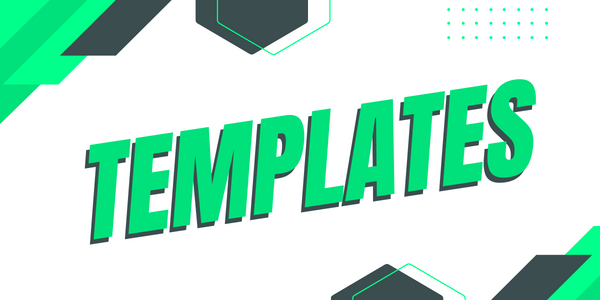
1) Great ATS Friendly Resume Templates
If you type “best resume templates” into Google, you’ll receive thousands of results that all claim they’re “the best.”
Most of the websites that claim to have great resume templates are usually the same websites selling some type of resume product or service.
When it comes to an ATS friendly resume template, the best advice is to keep it simple.
Now, you might be saying, “Simple? But Bogdan, I need to stand out from other job seekers! I can’t use a boring old template.”
And I don’t blame you for this.
I learned this lesson the hard way, so let me save you a few months of heartache.
The simple truth is that applicant tracking systems AND recruiters both prefer simple, easy-to-read resumes.
Remember that recruiters spend about 10–30 seconds on your resume.
Much like the ATS, they aren’t really reading your resume, they’re simply scanning it quickly to decide if it should go in the interview pile or the “save for later” pile.
Former recruiter and Top LinkedIn Resume Writer, Sarah Johnston, says that:
One of the most common mistakes that I see job seekers make is that they do not use an ATS-friendly resume format. A lot of the “Etsy” or “Canva” resumes contain images. They also tend to be functional resumes, where accomplishments are grouped together instead of in chronological order. Applicant tracking systems are not coded to read “stories” or grouped accomplishments. An ATS-friendly resume is written with the experience in reverse chronological order with company name + start date.
Pretty much all recruiters recommend staying away from resume templates that use graphics and charts.
While these elements might look impressive to us job seekers, they actually tend to annoy both recruiters and ATS.
Instead, I recommend grabbing an ATS-friendly resume template from either Google Docs or Microsoft Word and then not messing with it too much.
If you want my personal recommendations, I recommend these two free ATS friendly resume templates.
Both have worked for hundreds of job seekers I’ve worked with.
If you’d like help filling out your resume, I recommend watching our 100% free resume course, which you can get by entering your email below:
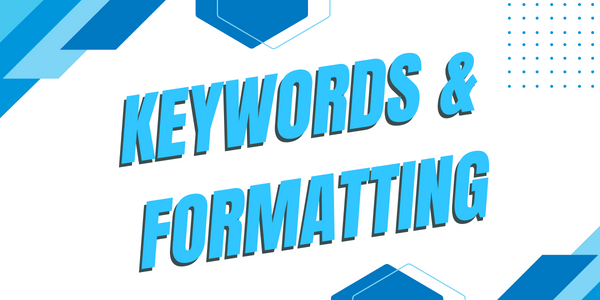
2) How to Beat the ATS: Keywords and Formatting
The next step to creating an ATS friendly resume is filling it out with your job experience, skills, and keywords.
The most important thing to guarantee you beat the applicant tracking system is to make sure that you’re adding the right keywords.
Some less reputable resume writers will try to convince you that this is a super complicated process, but it’s actually not.
My favorite explanation of how to add the right keywords to your resume, comes from Resume Writing Expert, Meg Applegate, of Hinge Resume.
She says:
Remember that there are people behind these ATS — it is not a robot with a mind of its own. People are setting keywords (or search terms) within the system to gauge your experience for the role (Think: Customer Success Manager AND People Leadership AND Salesforce, for example).
Use the job posting to mine for keywords. Spot those qualifications and job functions and then leverage their language in your resume within the context of your experience. Add them to your bullet points and the summary of your roles, not just a skills list.
The best way to figure out which keywords to include in your resume to make it ATS friendly is by looking at a lot of job postings side by side.
When I was applying to jobs, I took a very simply approach that worked incredibly well.
I pulled up 6 job postings for my target role “Content Marketing Manager,” and I copied them into a google doc.
Then, I went through and highlighted words that seemed the most specific to the role that I kept seeing coming up over and over again.
I used what is known as the R&R Method:
I took the keywords I found in the “responsibilities” section and added those into my bullet points.
I took the keywords I found in the “requirements” section and added those into my skills section.
Of course, this isn’t a hard and fast rule. But, it did help me organize my keywords more and notice some patterns.
Here is a short video from our free resume course where I explain how to do this:
Remember that adding keywords isn’t about stuffing your resume with a bunch of jargon. Meg Applegate, explained it best when she told me:
Remember, you aren’t stuffing your resume with keywords like a Thanksgiving turkey. Write for the human reader. Use their words to describe your experience within your materials, not only to make the employer feel seen and understood, but to showcase how you uniquely meet the qualifications to get in the door.
If you want to quickly test your resume keywords, you can also use a tool like JobScan.
JobScan let’s you upload your resume and the job description you’re applying for. It will then compare the two and give you suggestions about possible improvements you can make.
👉 If you want to use JobScan for free, you can use this link to do so. (Note: if you use this link you’ll help support our blog at no additional cost to you.)

3) How to Beat the ATS: Making your Info ATS Friendly
The final step you need to take to beat the applicant tracking system is to make sure the information within your resume is ATS readable.
This is all about NOT doing certain things, more so than doing them.
As Virginia Franco points out in her great ATS guide here, an ATS can’t read the following:
- colors
- shading
- anything in a text box
- a graphic image and more advanced design elements
- anything in a header or footer
Now, this doesn’t mean you can’t use some of these elements. It just means that the ATS won’t be able to read them.
So, you’ll want use some workarounds.
Here are two workarounds that can help you make your resume interesting while still keeping it ATS friendly.
How to use text boxes and graphics with ATS
If you absolutely want to use text boxes or graphics in your resume, you certainly can. The thing you’ll want to make sure to do, however, is also add that information in non-graphic and non-text box format.
For example, if you have a graphic that shows your sales numbers over the last 4 years, you’ll also want to write out those sales numbers in one of your bullet points.
Here is a video that explains how to use graphics on your resume while still being ATS friendly:
How to use headers and footers with ATS
A lot of resume templates will put your contact information into the header or footer of your resume. While there’s nothing wrong with this for a human reader, it’s actually a big problem when it comes to an ATS.
Remember, an applicant tracking system can’t read headers or footers.
If you have a one page resume, the best thing to do is to move your name and contact information out of the header and into the body of the resume.
Here’s what that looks like
If you have a two page resume, the best thing to do to stay ATS friendly is to do a combination.
Once again, Professional Resume Writer, Sarah Johnston, explains:
A work-around that I do with my clients is to put all relevant contact information (name, phone number, email and LinkedIn URL) at the top of page 1 and then use headers to save space for contact information on subsequent pages since page 1 contains this information.
This means you have your contact info in the body section of page 1. Then on page 2 you can put it in the header to leave you more space.
Of course, if you have less than 15 years experience, I recommend having a 1 page resume whenever possible. If you have 15+ years experience though, this may be a good workaround for you.

Does ATS Prefer Word or PDF?
Now that you’ve created an ATS friendly resume, you may be asking, “should I submit my resume as a Word document or a PDF?”
There are many posts out there that will tell you “always submit your resume as a Word Doc.”
Unfortunately, this advice is a little bit outdated.
Yes, it is true that applicant tracking systems used to prefer the Word Doc format more. However, modern ATS systems have gotten a lot better and pretty much all of them accept PDFs now.
Virginia Franco recommends:
“My advice? Submit your resume via PDF when at all possible. When submitted as a PDF, many of the glitches inherent with MS Word don’t occur — including challenges with headers/footers and the issues around company names associated with a job titles.”
And many of the professional resume writers I’ve spoken with agree with this.
Submitting your resume as a PDF guarantees that your formatting will stay correct for the human reader (aka the recruiter). Plus, most ATS systems can read them now, so it’s definitely recommended you submit your resume as a PDF now.
Conclusions & Takeaways
Okay, that was a LOT of information about how to beat those applicant tracking systems.
Like I said at the beginning though, applicant tracking systems are a lot smarter nowadays. They aren’t nearly the gatekeepers they used to be.
You don’t need to make dramatic changes to your resume to beat the ATS and, in most cases, it’s simply a matter of not making some basic mistakes.
So, how do you beat the ATS?
- Use an ATS friendly resume template
- Add keywords to your resume (but don't stuff it)
- Test your keywords using a good ATS checker (like this one)
- Format your resume graphics correctly (if any)
- Backup the information in your text boxes (if any)
- Keep vital information out of the headers & footers
If you’d like two ATS-friendly resume templates, you can drop your email below. Along with the templates, I’ll also give you free access to our Ultimate Resume Course that teaches you how to create an ATS friendly resume step-by-step.
More from the blog
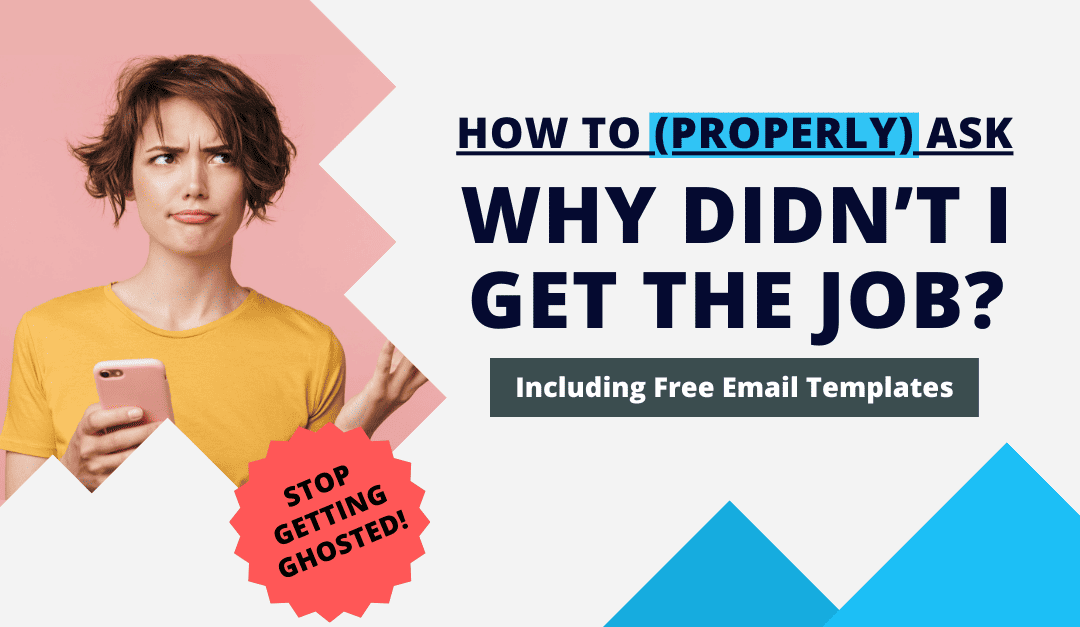
How To Ask Why You Didn’t Get the Job (That Will Actually Get a Reply)
How To Ask Why You Didn’t Get the Job (that will actually get a reply) "Thank you for your...
77 LinkedIn Headline Examples That Will (actually) Get You Noticed
77 LinkedIn Headline Examples That Will (actually) Get You Noticed According to a recent JobVite...
7 Creative Job Application Ideas To Get an Employer’s Attention
7 Creative Job Application Ideas To Get an Employer’s Attention If you’ve been applying to jobs...
Like this? Try our free courses!
Tired of sending your job applications into a black hole and never hearing back? Get hired faster with our guided courses all for FREE!
Bogdan Zlatkov is the Founder of GHYC and author of "The Ultimate Guide to Job Hunting", ranked #1 on Google. He has been featured in the Wall Street Journal, Fast Company, HR Dive, and more. At GHYC, Bogdan creates job search courses & tools by working with award-winning career coaches, best-selling authors, and Forbes-Council members. Prior to GHYC, Bogdan led the content programs at LinkedIn Learning.