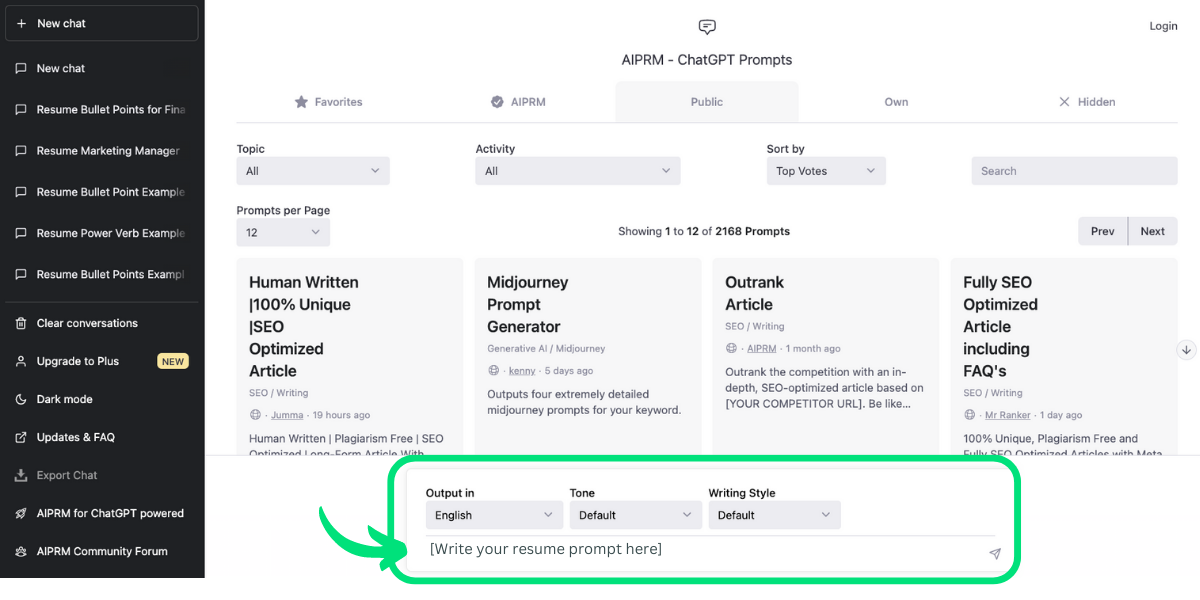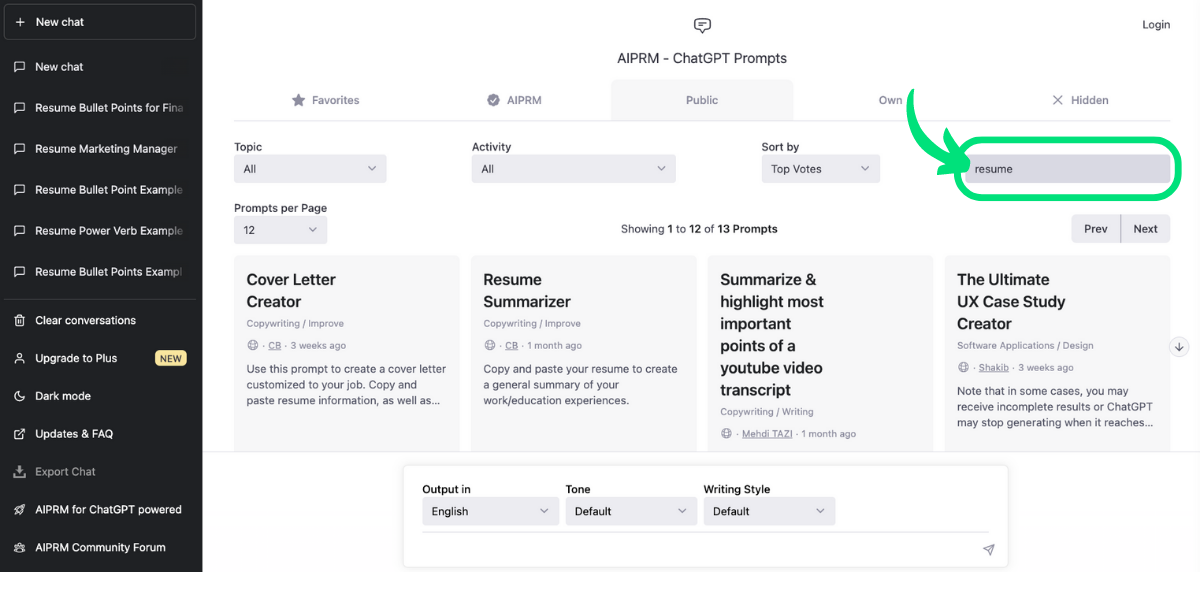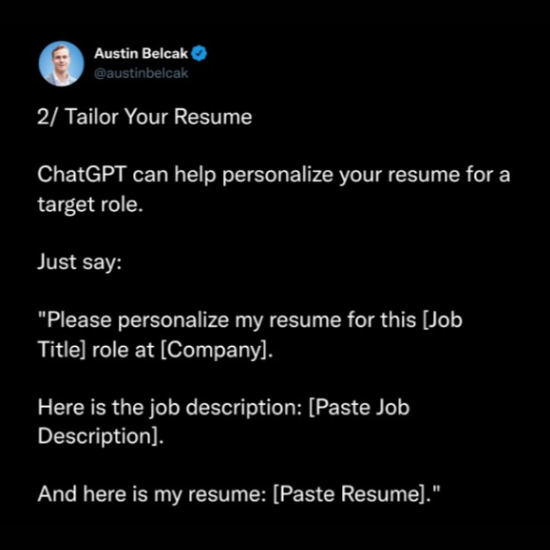How to Use ChatGPT to Create your Perfect Resume in Under 92 Seconds
If you’re reading this post, congratulations! 🎉 Simply by being here and being curious about using ChatGPT to write your resume, you’re ahead of 99% of the other job seekers out there, here’s why:
In the early 2000’s, it was common for people to say things like, “the internet? Oh I don’t care for any of that fancy tech stuff.”
Fast forward 10 years later and nearly everyone in the world was using the internet on a daily basis.
👉 The same thing is happening with AI right now.
If you’re concerned that AI, like ChatGPT, might be too hard for to use, don’t worry. The beauty of ChatGPT is that it’s as easy to use as doing a Google search.
In this post, I’ll show you how to use ChatGPT (even if you’re a complete novice and not tech savvy) to write a complete resume in under 2 minutes.
You’ll learn:
- How to create your entire resume (using just one sentence) with ChatGPT
- How to improve your existing resume using ChatGPT
- How to use ChatGPT to customize your resume for every job you apply to
- How to avoid common mistakes when it comes to using AI
According to surveys, 32% of job seekers said that writing a compelling resume was their biggest struggle. And what’s more, 52% of job seekers said they use the same resume for all their job applications.
Today, we’re going to solve both of these problems and more.
Alright, let’s jump right into it!
👉 (Note: If you prefer to use a more dedicated resume tool, remember that the best resume builders have AI built in and can help you build your resume in under 8 minutes (plus some of them are free!)
What Is ChatGPT?
ChatGPT is a free artificial intelligence (AI) chatbot that has near infinite uses. What makes ChatGPT special, is that you don’t need any technical knowledge to use it. That’s because ChatGPT has “natural language processing,” meaning you can talk to it like you would to a regular person.
ChatGPT was released in November 2022 and I’ve honestly been blown away using it (in a good way). In the first few months of its release, users have used ChatGPT for all sorts of things, including using it to negotiate their way out of parking tickets, making workout plans, and even creating bedtime stories for their children.
AI has near infinite uses, but today I’m going to show you how to use ChatGPT to write your resume for you.
Now, before we get started, some things you should know:
- ChatGPT can write your resume for you near instantly
- But, it will usually only get you about 80% of the way there
- You’ll still need to make some edits (which I’ll show you here as well)
The Easy Way to Start Using ChatGPT for your Resume
The first thing we’ll need to do is setup a free account.
Don’t worry, it takes less than 2 minutes and it’s 100% free.
Step #1
Sign up for a free account by going to the ChatGPT website here.
Once you’ve created your account you’ll see several tiles with prompts that users have created.
You have two choices. You can either start from scratch by giving ChatGPT a new prompt in the box at the bottom of the page:
Tap to expand image
Or you can search for an existing prompt by searching for “resume” in the search box.
Tap to expand image
The prompts shown change all the time, so to keep things consistent, today we’re going to create our own prompt for ChatGPT (using the prompt box in the first image above).
Step #2
Next, we’ll want to ask ChatGPT to write a simple resume for us. You can try a very simple prompt to get started.
For example, if you ask ChatGPT, “Write me a resume for a Content Marketing Manager,” here’s what it will give you:
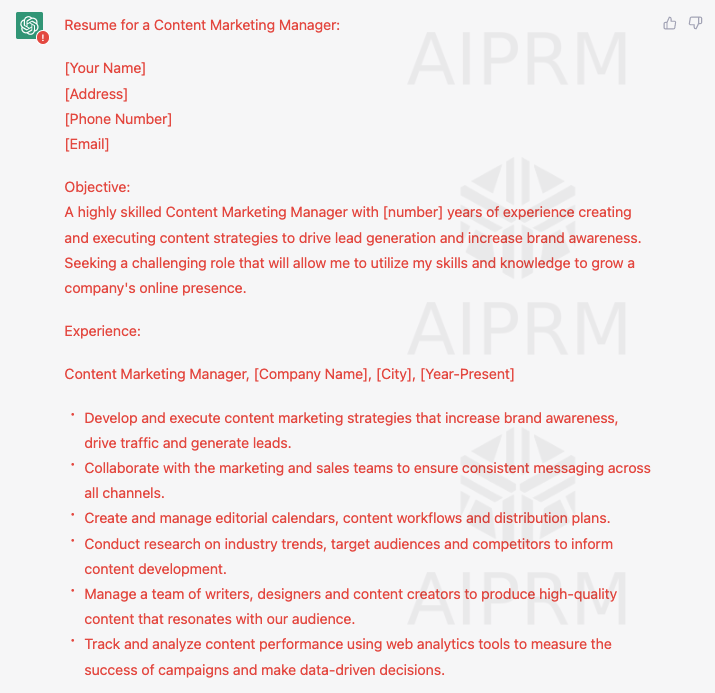
As you can see, the resume AI generator does an okay job of getting the resume started for you. But we can definitely make this better.
To get the best results, you’ll want to be as specific as possible with your prompt.
👉 Here is a formula to get ChatGPT to write a resume for you:
“Write me a resume for a [role] with [number] years experience working at [company 1], [company 2], and [company 3].”
And here’s what it looks like when we plug in some of our specifics:
“Write me a resume for a Content Marketing Manager with 6 years experience working at Adobe, LinkedIn, and Shopify.”
Here is what the output of this more detailed prompt looks like:
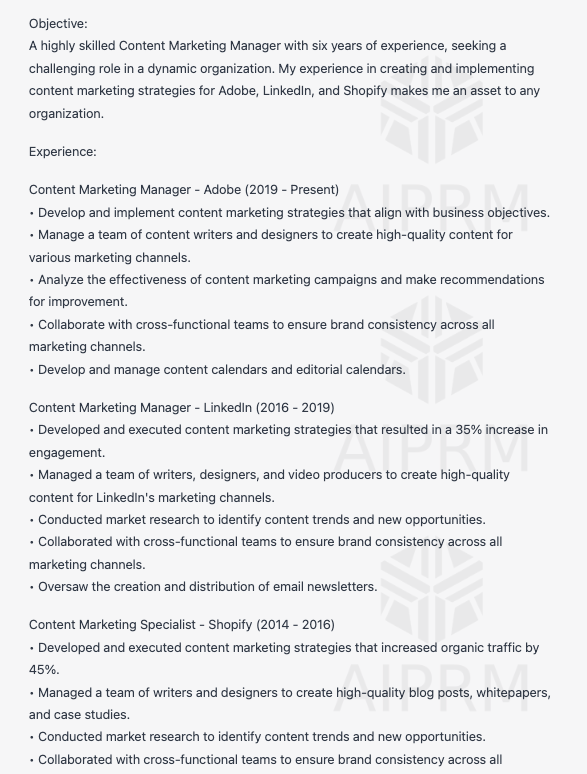
👉 And there you go! You have just created a resume in less than 1 minute using ChatGPT! 🎉
But, let’s not stop there…
#1 ChatGPT Resume Mistake Most People Make
Like I mentioned above, ChatGPT is a great tool that can write your resume for you. Like any AI resume tool, however, the results you get out will largely depend on the things you put in.
The #1 mistake people make when trying ChatGPT for the first time is asking it to do things that are too broad and generic.
In the above prompts, some things that ChatGPT does incorrectly are:
- It adds an objective statement (which is NOT a best practice anymore)
- It doesn’t have metrics in it’s bullet points
- It doesn’t add certain keywords (such as software tools for example)
Fatemah Mirza, Founder and Professional Resume Writer at Career Tuners, tried using ChatGPT and said:
ChatGPT can give you incorrect and even damaging advice! For example, when I asked ChatGPT how to structure a resume, it said to start with an objective statement. However, this is actually an outdated practice. Instead, it’s better to begin with a summary of what you can offer the company you’re applying to.
This doesn’t mean you shouldn’t use ChatGPT to write your resume, but it does mean you should definitely edit it afterwards.
So, how can we use the resume AI generator to write our resume for us that will guarantee better results?

3 Better Ways How to Use ChatGPT to Write your Resume
The best way to use ChatGPT to write your resume for you is by giving it detailed instructions and assigning it to specific tasks.
Once you’ve created your initial resume, whether you used ChatGPT or already had a resume, there are some additional steps you can take to improve it.
Here are the three ways I recommend to make better use of ChatGPT for your resume:
1. Break up your resume into sections
After you create your resume, I recommend asking ChatGPT to work on specific sections of your resume.
Break up your resume into it’s three components:
- Resume summary
- Bullet points
- Skills
Then ask ChatGPT to write you several variations of each point. For example, a prompt you can give it is:
Write me 4 resume summary variations for a Content Marketer that focus on analytical skills.
Make sure that you check its work, however. Here are some best practices about how to write a resume summary.
For bullet points, for example, you can ask:
Write me 10 bullet points for a Content Marketing Manager who has 6 years experience and specializes in B2B SaaS companies.
Again, make sure you check its output compared to resume bullet point best practices.
If you want to get super granular, you can even ask it to just give you ideas for power verbs for your bullet points:
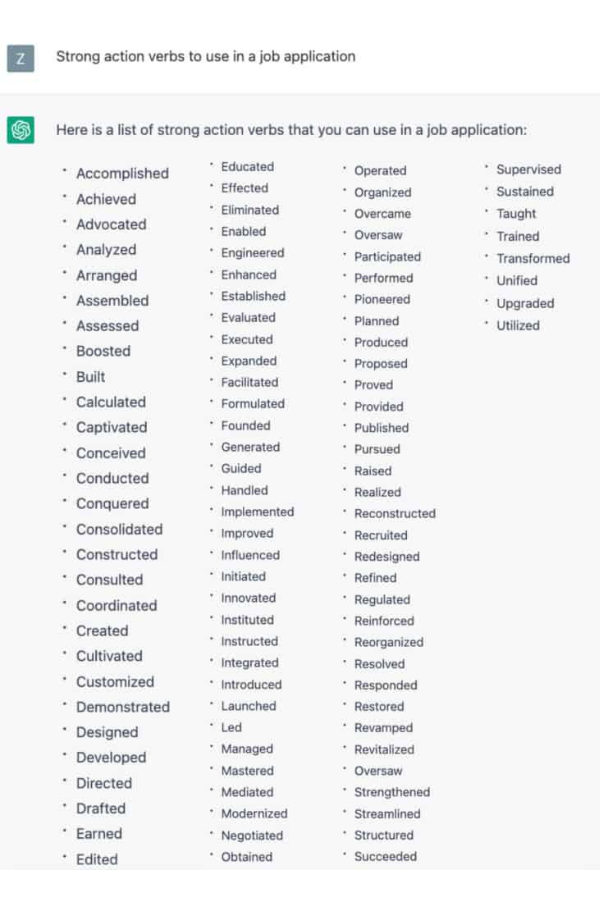
Remember that after you ask ChatGPT to write a part of your resume you’ll want to do some customization to it.
The most important addition you can make to the outputs of the AI resume is adding some specific metrics from your experience.
If you’re struggling to think of metrics, here is a great video by Career Coach, Gillian Kelly, on how to find some metrics for your resume:
2. Use Chat GPT to tailor your resume for each job
ChatGPT is a decent AI resume writer, but what it’s truly great at is finding patterns and keywords.
One way to use ChatGPT to improve your resume is by asking it to tailor your resume to a given job description.
Austin Belcak, Founder of Cultivated Culture, recommends giving ChatGPT both your resume and the job description.
Swipe to see more of Austin's tips
This lets you tailor your resume for each job you apply to super quickly and is a great way to get ideas on how to improve your resume with each variation.
(Top tip: Make sure you save each version of your resume and label it as this will save you TONS of time for future applications.)
Here’s a video from our free resume course, where I explain why a multi-resume strategy is recommended:
Like I said, ChatGPT is much better at optimizing and customizing than it is at generating brand new text.
In his recent experiment, AI-enthusiast, Matthew Askari, showed how ChatGPT is actually tailoring it’s responses based on the job descriptions it finds online.
Matthew asked ChatGPT to write a cover letter and resume based on a job description he found online.
Here is a side-by-side comparison of ChatGPT’s output compared to what’s written in the job description:
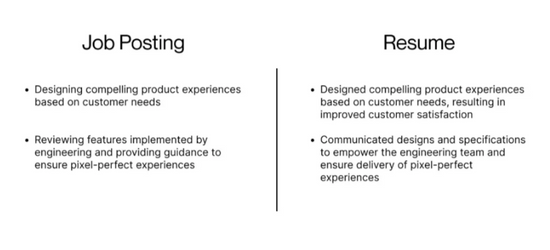
Notice ChatGPT made sure to include all relevant overlap between the responsibilities in the job description and past work experience in the resume.
As you can see, ChatGPT did a phenomenal job matching the resume bullet points to the job description.
Here is what it wrote for the cover letter:
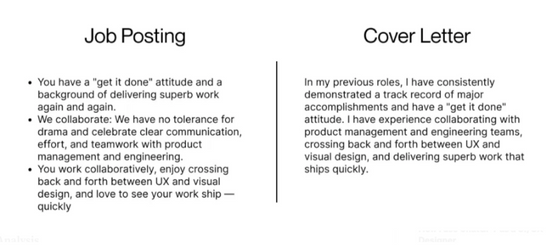
Notice ChatGPT took information on the collaborative and result-delivering culture at Aha! to showcase that the applicant would be a good fit on that front.
3. Make sure you know resume best practices first
ChatGPT will sometimes give you very outdated advice if you set it free.
It’s like having your retired uncle write your resume. Yes, they’ll write your resume for you… but they’ll be using best practices from 30 years ago.
AI resume generators will sometimes break best practices and write some pretty cringe-worthy things. For example, here’s the cover letter it spit out for Matthew:
Tap to expand image
If you‘ve already watched our cover letter course, you’ll know why this is the absolute WORST cover letter you could write.
👉 If you haven’t already watched our Cover Letter Course, you should watch it here (it only takes 15 minutes and it’s 100% free).
Whether you decide to use ChatGPT or not, I highly recommend learning a few best practices when it comes to writing a modern resume.
You can learn these from resume experts such as Sarah Johnston, Virginia Franco, or David Hannan. Or, if you’d like a quick synopsis of resume best practices, you can watch our Accelerate Resume Course here (It’s broken up into short 5 minute videos and again it’s 100% free).
Learning these best practices will help you spot when ChatGPT is giving you good responses vs when it might be steering your resume in the wrong direction.
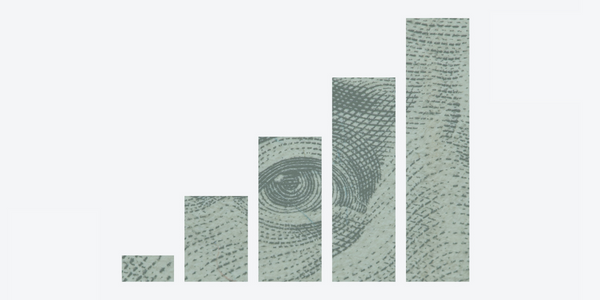
Using AI to Write your Resume & Cover Letter
Using AI to write your resume and cover letter can be incredibly helpful. In an ever more competitive job market, using tools to make your job search faster can make a huge difference.
Whether you’ve been recently laid off or you’re trying to make a career pivot, I highly recommend using AI for your resume and cover letter (especially if you’re concerned about applicant tracking systems).
To sum up, the best ways to use AI for your resume are:
- Get ideas for resume keywords
- Get ideas for power verbs and bullet points
- Tailor your resume to a particular job description
- Optimize your resume for applicant tracking systems
And again, if you find ChatGPT a bit intimidating, you can also try using one of these 4 AI Resume Builders that are a bit more user friendly.
Regardless of which route you decide to go, I hope that this post has given you a good introduction to ChatGPT and sparked your curiosity to try some AI resume tools yourself.
As always, if you have any questions, feel free to reach out to me by dropping your email below (I’ll also send you those free job search courses I mentioned when you do).
---
Read more resume, LinkedIn, and interview best practices on The GHYC Blog.More from the blog

77 LinkedIn Headline Examples That Will (actually) Get You Noticed
77 LinkedIn Headline Examples That Will (actually) Get You Noticed According to a recent JobVite...
7 Creative Job Application Ideas To Get an Employer’s Attention
7 Creative Job Application Ideas To Get an Employer’s Attention If you’ve been applying to jobs...
Like this? Try our free courses!
Tired of sending your job applications into a black hole and never hearing back? Get hired faster with our guided courses all for FREE!
Bogdan Zlatkov is the Founder of GHYC and author of "The Ultimate Guide to Job Hunting", ranked #1 on Google. He has been featured in the Wall Street Journal, Fast Company, HR Dive, and more. At GHYC, Bogdan creates job search courses & tools by working with award-winning career coaches, best-selling authors, and Forbes-Council members. Prior to GHYC, Bogdan led the content programs at LinkedIn Learning.