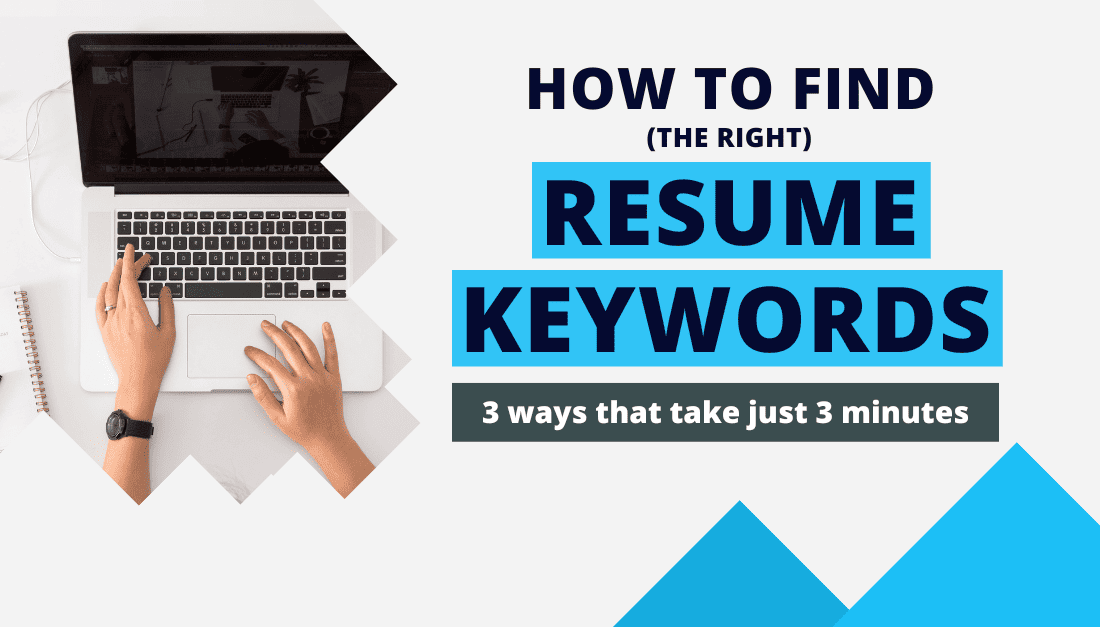
3 Super fast ways to find the right keywords for your resume
"If your resume doesn't include the right keywords, the ATS will toss it out."
"You can add keywords in white font to trick the ATS into thinking your resume is the best."
"Stuffing your resume with keywords helps get you past the ATS."
Do these “tricks” sound familiar? You've probably heard them before, and you may have even believed them at one point.
But believe it or not, these are all myths.
Not only are these “ATS tricks” bogus, but following them can actually hurt your resume rather than help it.
Yes, it’s good to have keywords on your resume, but not in the way you might think.
Resume keywords aren’t there to "satisfy" a computer program – they’re actually there so recruiters can qualify your resume and find the information they need (preferably within 10 seconds).
When recruiters open your resume, they usually spend only 10-30 seconds scanning it. That means they don't read your resume word for word, they just search for the right keywords.
In this post, I’ll explain:
- How to find the right keywords
- How to avoid common keyword mistakes
- And how to test whether your resume has the right keywords already
Note: If you’re not familiar with how an ATS (applicant tracking system) works, I also recommend reading our Guide to “Beat” the ATS.
Alright, let’s jump right in!

What Are Resume Keywords?
The best resume keywords have two qualities: they are job-specific and industry-specific. Recruiters scan resumes for these words to determine if you have the skills and qualifications they're looking for in their potential employees.
Let’s take the example of a sales role. Some job-specific and industry-specific resume keywords examples could be: “Salesforce,” “CRM,” “outbound sales,” etc.
These are considered hard skills or technical skills – i.e., abilities that require specific knowledge or experience – and should be included on your resume when relevant.
Should You Include Soft Skills on Your Resume?
Soft skills are more global skills and aren't specific to a particular industry or job. If you’ve watched my free resume course, you’ll notice that none of the resume examples I share include soft skills, such as “communication,” “persistence,” “adaptability,” etc.
This isn't to say that soft skills aren’t as important as hard skills. In fact, most employers say that they value soft skills a lot.
The problem is that anyone can add these soft skills to a resume (and most people do). This does nothing to add value to your resume because you’re not showing your soft skills by simply listing them on your resume.
It’s much better to demonstrate your soft skills in the job interview itself, rather than including them in your resume. That’s why soft skills shouldn't be part of your resume keyword list by any means.
Why Do I Need to Add Keywords to My Resume?
Over the last 10 years, there has been this persistent myth floating around that adding keywords to your resume is necessary to “get past an ATS” (Applicant Tracking System).
In simple terms, an ATS is a piece of software used by companies to filter through hundreds (or even thousands) of resumes quickly.
The best metaphor for how an ATS works is like a big filing cabinet. The filing cabinet doesn’t actually make decisions about your resume, it simply stores the resumes and lets the recruiter sort them (...by keywords).
For a more thorough explanation of how an ATS works, here’s a short video by Certified Professional Resume Writer, Steve P. Brady:
Adding keywords to your resume is more important for humans than it is for ATS software. There are two reasons why this is true.
The first reason is that recruiters (especially those who work in larger organizations) often don't read resumes line-by-line and instead look for specific words. By adding keywords, we’re ensuring that the recruiter will be able to find the information they need quickly and easily.
The second reason why adding keywords to your resume matters is that many recruiters conduct keyword searches within their ATS to filter the resumes they receive. This allows them to focus their attention on only those resumes that contain the skills or qualifications they’re after.
This means that if you don't include the right keywords, your resume may not show up in their search results.
Let’s look at a resume keyword example:
Imagine you’re applying for a job as a Social Media Manager. In this case, you should make sure that some of the keywords in your resume include “social media”, “content creation”, “TikTok”, “influencer marketing” and more.
The more relevant keywords you include in your resume, the better chance you have of appearing at the top of the recruitment team's list.
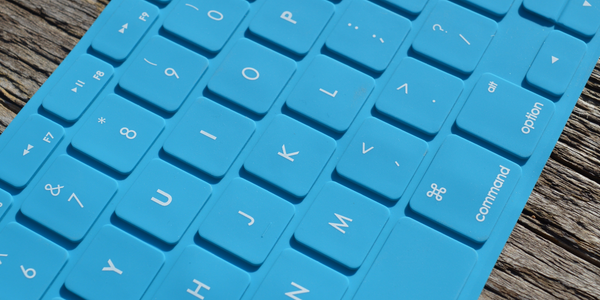
How to Find Keywords to Use in Your Resume
With all that in mind, here’s how to figure out which keywords to use in a resume for your specific job. There are 3 main ways that you can do this:
1. Find Resume Keywords with LinkedIn’s Automated Tool
This technique comes from the incredible Career Coach, Jessica Hernandez, who I highly recommend you follow as all her content is exceptional. This also happens to be one of the easiest and quickest ways to find your resume keywords.
Here’s what to do:
Go to your LinkedIn profile and click on the "More" button, followed by "Build a resume" and "Create from profile.”
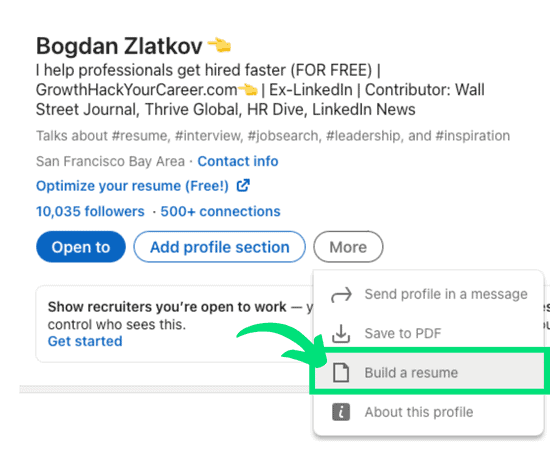
You'll then be prompted to put in your target job title.
Once you do, LinkedIn will create a resume from your profile. We won’t be using this resume, but rather just the keyword feature of the resume.
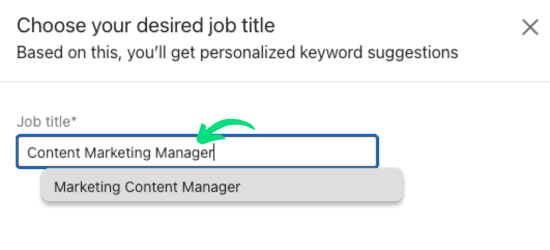
If you look at the right-hand side of the page, you’ll see LinkedIn’s automatic "Keyword Check" for that target role.
You'll see 2 sections here:
- Found in your resume (with green checkmarks): This section shows all the job-related keywords that you already have in your profile.
- Suggested keywords: This is a list of additional keywords that LinkedIn recommends that you add to your resume that are common to both your desired job title and past experience.
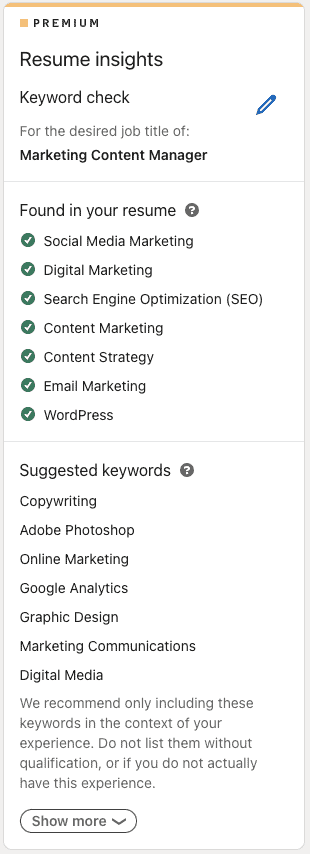
If you're on the free version of LinkedIn, you'll only see between 5-10 suggested keywords. But if you have LinkedIn Premium, you can see between 15-25 keywords depending on the role and how many keywords you already have that match the job.
After you have this list, look through the keywords and decide which ones you want to add to your resume. Make sure to choose keywords that fit your skills, not just any keyword that LinkedIn suggests.
Pro Tip: It's a good idea to add these keywords to your LinkedIn profile as well, especially since you can list up to 50 skills on your profile.
Other places to include these keywords are your Headline, About section, and Work Experience section. For more details on how to add these keywords, I recommend watching our free resume course here.
2. Find Resume Keywords Using a Resume Builder
Another way to find keywords for your resume is to use the job descriptions of your target job and plug them into a resume builder.
Here’s what to do:
Start by looking for job postings related to the role that you’re after.
Copy and paste each job description into a Google Doc or Word Doc.
Next, sign up for a free resume builder. Here are 3 resume builders I recommend, but most resume builders will work for this.
Each resume builder will ask you to plug in your desired job description so that it can make suggestions for you. This is where you’ll plug in your job descriptions you had saved earlier.
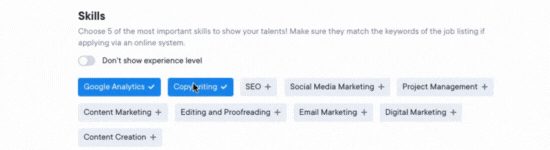
After you plug in your job description, the resume builder will then create a list of keywords that it thinks are applicable to the role.
Simply click on each skill you’d like to add and voila, you have your list of keywords.
Here are 3 resume builders I particularly like that you can try using to find your resume keywords (100% free!).
3. Find Resume Keywords on LinkedIn Profiles
The final way to find your resume keywords is by manually searching for people who are in the position that you want to be in. This is especially helpful for roles that are a little more unique, but can also be done for any role.
Here’s what to do:
Start by searching for people who already hold the position you want to apply for.
Then, scroll down to the Skills section of their profile to get a list of keywords that the person has included in their profile.
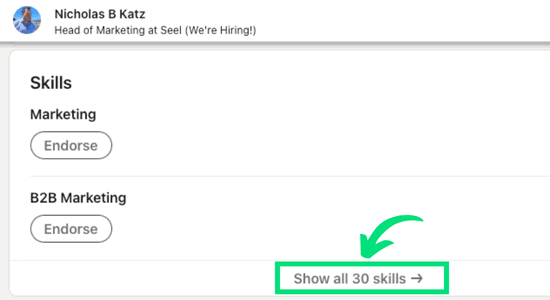
Make sure to look at multiple profiles, as different people might have slightly different skills and keywords associated with their roles.
Here is a short video by Professional Resume Writer, Matt Warzel, that explains this resume keyword technique in more detail:
Takeaways and Next Steps
Remember that finding your resume keywords is only the first step. The next step is to integrate those keywords throughout your resume.
Yes, you can list these keywords in your “Skills” section, but you should also be integrating them into your bullet points as well.
For more guidance on how to do this, I recommend reading this guide on how to write great resume bullet points.
And, of course, I explain how to do this in detail in our free resume course, which you can sign up for below:
More from the blog:
How To Ask Why You Didn’t Get the Job (That Will Actually Get a Reply)
How To Ask Why You Didn’t Get the Job (that will actually get a reply) "Thank you for your...
77 LinkedIn Headline Examples That Will (actually) Get You Noticed
77 LinkedIn Headline Examples That Will (actually) Get You Noticed According to a recent JobVite...
7 Creative Job Application Ideas To Get an Employer’s Attention
7 Creative Job Application Ideas To Get an Employer’s Attention If you’ve been applying to jobs...
Like this? Try our free courses!
Tired of sending your job applications into a black hole and never hearing back? Get hired faster with our guided courses all for FREE!
Bogdan Zlatkov is the Founder of GHYC and author of "The Ultimate Guide to Job Hunting", ranked #1 on Google. He has been featured in the Wall Street Journal, Fast Company, HR Dive, and more. At GHYC, Bogdan creates job search courses & tools by working with award-winning career coaches, best-selling authors, and Forbes-Council members. Prior to GHYC, Bogdan led the content programs at LinkedIn Learning.
